The Best Sites Like Wayback Machine

There’s something fascinating about getting a glimpse into how people lived in the past. Any good museum will spark a sense of awe in its visitors, and the Internet Archive is no different. The archive is a digital library of cultural artifacts that started chronicling the internet itself in 1996.
The Wayback Machine is the Internet Archive’s search engine. It does a great job at scanning through the massive catalog, but it’s no stranger to errors and occasional downtimes. If you’re experiencing issues with the Wayback Machine, you will find some great alternatives in this article.
Archive.is
There’s no arguing that Wayback Machine is the best way to browse old websites. However, a close second is Archive.is. It’s marketed as a “time capsule for web pages” and it functions very similarly. The main difference is in what it saves. Archive.is essentially saves a screenshot of old websites. Things like Flash content, sounds, and PDFs are not saved and won’t be accessible.
The navigation is very simple and easy, which is why some people even prefer it to Wayback Machine. The page has two search bars. The first is for a simple URL search, while the second is for uploading content to the site. If you have a website and you want to index it on Archive.is, you can do so manually in the red box.
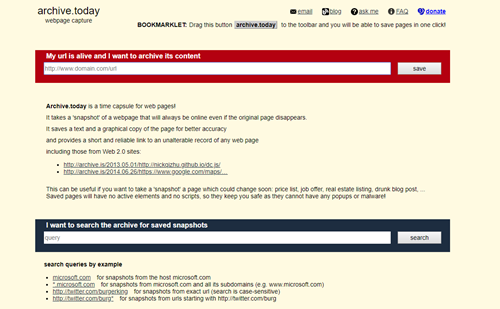
Archive.is will show you the entire history of the website as it exists within their database. When you search for a site, you will first see the oldest available screenshot they have. From there, you can sort by newest or just scroll down. This feature is especially useful for marketing analysts as it shows how advertising strategies change over time.
WebCite
This is a specially focused archiving service centered on preserving material that’s scientifically relevant. The brunt of the content you find on WebCite will be related to research and education. Their goal is to preserve cited content as it was first seen. To retrieve URLs, it’s a matter of using the basic search function on the website or accessing it through a citation.
This is an on-demand service, so it will archive URLs as they are entered by users. This makes it better for what it’s intended but worse for broad searches. WebCite provides an “enhanced reference” for authors to use in their work, ensuring that readers will see their references exactly as they did. If you need to cite any digital work, it’s a good idea to use this free service.
PageFreezer
This service takes a slightly different approach than most others on this list. PageFreezer provides archiving solutions for companies, mostly to meet compliance standards. This is critical for financial institutions or any organization that expects to have potential evidentiary requirements. It focuses on things like digital signatures and legal evidence that exists on web pages.
It’s an online service with no installation requirements. However, you should take into consideration that it requires a paid account to use. It’s something of a niche service, but if you’re looking to archive sensitive data, it may be worth it.
Resurrect Pages
To be fair, this isn’t exactly a website. Resurrect Pages is an extension for the Firefox browser. If you’re a Firefox user, you’re in luck. This absolute powerhouse of an extension searches through most of the archives on this list, including Wayback Machine.
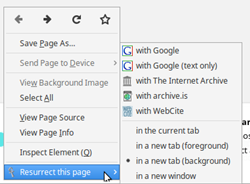
It has a very accessible interface. Just visit a URL that is “dead” and select “Resurrect Page” from the browser’s right-click menu. The only caveat is the availability. It is exclusive to Firefox, which may be worth downloading for this extension.
Google Cached View
Google doesn’t archive websites out of historical considerations. Instead, it keeps cached versions of the websites it crawls. That is to say, you can view a website as it was last stored by Google. They cache websites every few days and you’d be limited to this single cached view.
To see the cached site, perform any Google search and scroll down to the site you’re looking for. On the very left of the URL, there is a green arrow. Click on that arrow and then click on “Cached.” Even if the site is defunct, you will be able to see it as last remembered by Google.
Echoes of the Past
This is a fairly broad list of digital archives, all things considered. The majority of users will find an analog to the Wayback Machine in Archive.is, but that’s not the only option. There’s something to be said for more focused services such as WebCite.
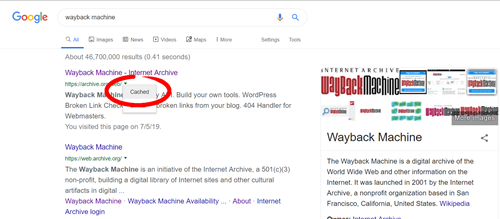

Ultimately, you may find that aggregating all the options is the best option by using Resurrect Pages. It’s restricted to use on Firefox, but it’s easier than scouring various databases. If you just want to see a page that is experiencing downtime, Google’s cache is your easiest solution.
Do you believe there is an obvious value in preserving the “old web?” Should we treat it as an important record of cultural shifts or just a curiosity? Share your thoughts in the comments below.
















