4TB WD My Passport Pro: Tremendous Capacity from a Bus-Powered Enclosure

Storage firm Western Digital last month released the My Passport Pro, a bus-powered portable Thunderbolt drive. We’ve spent a few weeks relying on its storage for our portable workstation, and we were quite happy with its performance, capacity, and reliability during our testing period. Read on for our full review, pictures, and benchmarks.
Overview
The WD My Passport Pro is the first dual hard drive Thunderbolt solution to operate on bus power. That means that there’s only a single Thunderbolt cable needed for both power and data; no power adapter required. This makes the drive, which is currently available in 2TB ($299.99) and 4TB ($429.99) capacities, particularly useful as a portable accessory for laptops.
The drive itself is attractive overall, with a matte black top and aluminum sides that match the color and texture of modern Macs. Four rubber feet and ventilation can be found on the bottom, while a small cooling fan is built-in to the left side.
Our test unit is the 4TB model, which readers should note is thicker and heavier than its 2TB counterpart. Both models utilize multiple 2.5-inch hard drives (2x1TB and 2x2TB), but the 2TB drives in the 2.5-inch form factor are still quite a bit thicker (15mm vs. 9.5mm), resulting in the overall increase in size for the 4TB model. Specifically, the 4TB model weighs in at 1.59 pounds and 1.74 inches thick, compared to 1.01 pounds and 1.3 inches thick for the 2TB option.
An interesting feature of the WD My Passport Pro is its integrated Thunderbolt cable. The cable, measuring about 12 inches, attaches to the left side of the drive and can be wrapped around the device via a built-in rubber channel for storage. Other portable Thunderbolt drives, such as the Buffalo MiniStation or the LaCie Rugged Thunderbolt Series, utilize a female Thunderbolt port and require a separate cable to be carried along with the drive.
The inclusion of the integrated cable is definitely convenient, especially for road warriors, but we’re concerned about its long-term durability. Western Digital worked with Intel on the drive’s design, including the integrated cable, and the company is confident in its performance. But as a non-user-replaceable part, a damaged cable could eventually become a point of failure.
Placement flexibility is also an issue with the integrated cable. Although most users will likely have the drive placed within about a foot of their laptop, drives without integrated cables give users the option to attach virtually any cable length, allowing for far more placement options. It’s not a deal breaker, but it’s definitely something to consider, especially if you plan to use the WD My Passport Pro in a more permanent desktop setup.
Technical Specifications
As mentioned above, both WD My Passport Pro models contain two 2.5-inch drives. These are mechanical hard disk drives (HDDs) and not faster and lighter solid state drives (SSDs). Western Digital currently has no plans to introduce a model with SSDs, and a company spokesperson explained to us that the capacity and cost savings of HDDs outweighed the speed advantages of SSDs.
While we can’t be sure about the 2TB model, our 4TB model contained two 2.0TB WD20NPVX “Green” drives, which are currently selling at a street price of about $150 each.
Configuration options for the WD My Passport Pro include RAID 1, RAID 0, and JBOD (individual drives). In a RAID 0 configuration, Western Digital advertises speeds of up to about 230 MB/s. As you’ll see in the benchmark section below, we achieved maximum sequential speeds just above this figure.
Unlike many multi-drive external devices, the WD My Passport Pro utilizes onboard hardware RAID. This requires the use of the company’s WD Drive Utility in order to manage RAID settings, but it eliminates the overhead of software RAID configured via OS X’s Disk Utility. It also makes the drive bootable. We installed OS X Mavericks to both a single one of the Passport’s drives as well as to a RAID 0 volume comprising both drives. In each case, OS X installed and booted with no problems. This capability means that the WD My Passport Pro can act as a handy portable workstation, with one drive serving as a custom installation of OS X and the other for data storage and backup. Just connect it to a compatible Mac and you’re right at home with your own OS and data.
Like most portable Thunderbolt drives, the WD My Passport Pro has only a single Thunderbolt connection; there’s no second port to enable daisy chaining. You can still utilize multiple Thunderbolt devices via a single port, but you’ll need to place the Passport Pro at the end of the chain.
Setup and Usage
The WD My Passport Pro ships configured as a single 4TB RAID 0 HFS+ volume. For users seeking maximum performance on a Mac, no further configuration is required. But if you’d like to change the drive’s RAID configuration or access Western Digital’s diagnostic tools, you’ll need to install the WD Drive Utilities app. The installer for the app is included on the preconfigured volume, but you can also download it from the company’s website.
Once WD Drive Utilities is installed and the WD My Passport Pro is connected, you’ll be able to switch RAID modes between RAID 1, RAID 0, and JBOD, run S.M.A.R.T. checks and drive tests, and erase existing volumes. Note that the process of changing RAID modes is destructive, so be sure to back up your data first. With empty drives, the process to change the RAID configuration took about 20 seconds.
We used the WD My Passport Pro in a variety of situations, from moving large video and audio files between systems, to storing a 250GB Aperture photo library, to backing up our 2013 Mac Pro via Time Machine. In all cases, the drive remained relatively cool and was very quiet. The built-in fan rarely kicked in and the chassis warmed only slightly. The drive may lack the performance of solid state drives, but the noise and thermals were excellent for a hard drive-based device.
Benchmarks
Although we used the WD My Passport Pro with a variety of Macs during our testing period, the following benchmarks were conducted on a 2011 15-inch MacBook Pro running OS X 10.9.2. We used Intech’s QuickBench to gauge random and sequential read and write performance. All tests were run five times and the results were averaged. What you see in the charts below is speed in megabytes per second (y-axis) at various transfer sizes in kilobytes and megabytes (x-axis).
Random read performance is similar throughout the transfer sizes for all three drive configurations. As the WD My Passport Pro is a hard drive based device, you won’t see the great random performance characteristics of solid state drives, but speeds do top out near a respectable 70MB/s at 1MB transfer sizes for RAID 0.
With random writes, RAID 0 begins to show a clear advantage. RAID 1 and JBOD peak around 65MB/s while the RAID 0 configuration tops out above 110MB/s.
Although capable of decent random performance, many Passport Pro users will likely be interested in sequential performance, such as storing or accessing large video files. This is where the decision between a RAID 0 and RAID 1 configuration truly becomes crucial.
As expected, RAID 0 provides a significant performance boost at file transfer sizes over 32KB, peaking at 242MB/s and averaging well over 200MB/s. Conversely, RAID 1 and JBOD barely break 100MB/s, with JBOD outperforming RAID 1 throughout the test.
Sequential writes tell the same story, with RAID 0 achieving peak speeds of about 225MB/s. RAID 1 and JBOD are closer in performance here, although still barely break the 100MB/s mark.
Value
Like most Thunderbolt products, the WD My Passport Pro is relatively expensive compared to drives using traditional USB or FireWire interfaces. But, when compared to competing portable Thunderbolt drives, it’s clear that Western Digital has struck a reasonable balance between capacity and cost.
| Drive | Capacity | Price |
| WD My Passport Pro | 2TB HDD | $299.99 |
| WD My Passport Pro | 4TB HDD | $429.99 |
| LaCie Rugged Thunderbolt Series | 2TB HDD | $299.99 |
| Buffalo MiniStation | 1TB HDD | $172.80 |
| Elgato Thunderbolt Drive | 512GB SSD | $899.95 |
Conclusions
The WD My Passport Pro is a solid product, and we had no issues during our testing period. The included HDDs perform as well as can be expected, and the drive is fast enough for large data storage while on the go. We like the ease of setup, quite and cool operation, and ample storage offered by the 4TB model.
We are, however, a bit torn by the integrated Thunderbolt cable. It tucks away neatly during transport, and definitely adds a bit of convenience, but heavy users of the drive will certainly put a lot of stress on the cable as they use it day to day, especially in a more hectic mobile setting, and it may become a point of failure that can’t be repaired or replaced. The integrated cable’s fixed length also limits placement flexibility.
But these are mostly hypotheticals. As we mentioned, we had no problems during our review period and, while we didn’t try to intentionally rip the cable off of the drive, we weren’t overly gentle with it either. Despite relatively heavy use for two weeks, the drive and cable show no signs of wear or failure. It was also great to have so much storage available in a relatively small and bus-powered device. While this will certainly change as the storage market continues to evolve, the WD My Passport Pro is currently the only way to get 4TB of capacity in a portable bus-powered package. That makes it an important product to consider for video editors, photographers, researchers, or anyone else who needs easy access to terabytes of data while on the go.
The 4TB WD My Passport Pro carries a $429.99 MSRP, although stock is currently limited, resulting in higher street prices. The 2TB model is available now for its standard price of $299.99. Both include Western Digital’s 3-year limited warranty and require a Mac with Thunderbolt (although with exFAT formatting options, the drives should also work on the limited number of Windows-based PCs that support Thunderbolt).





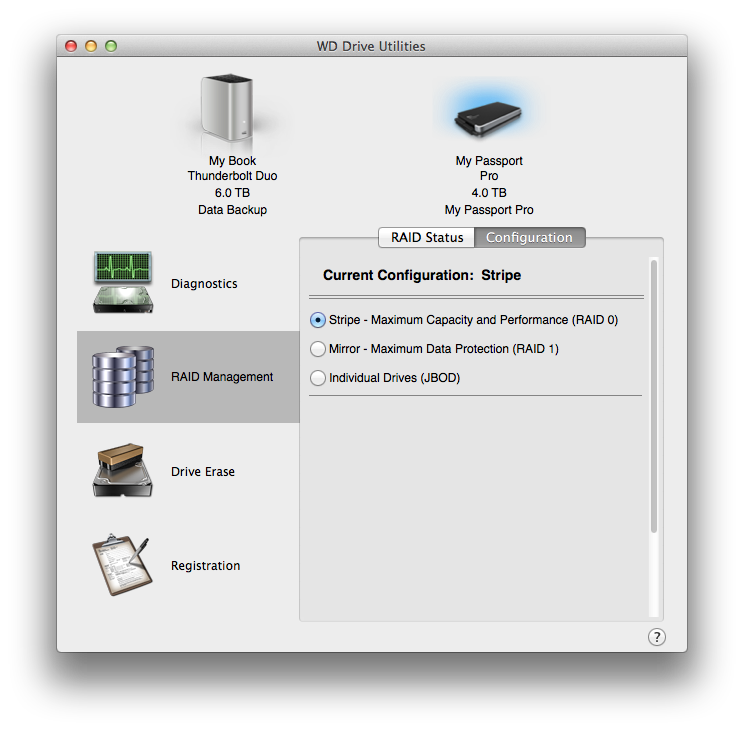
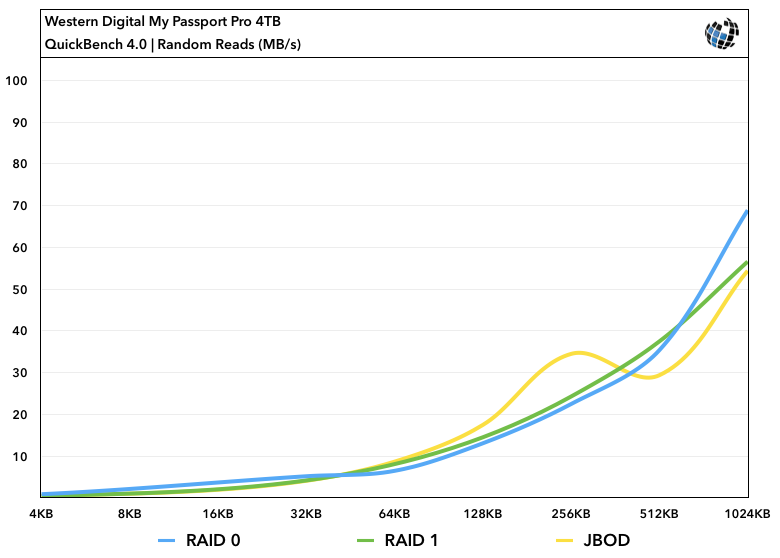
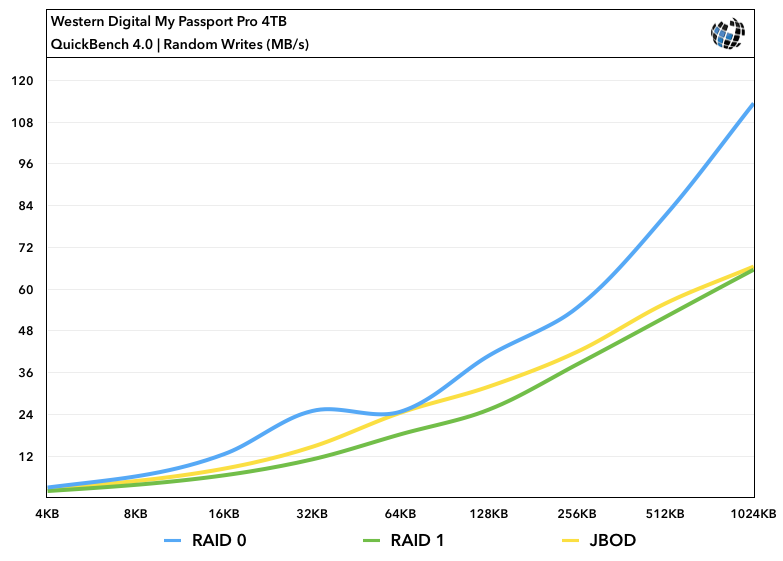
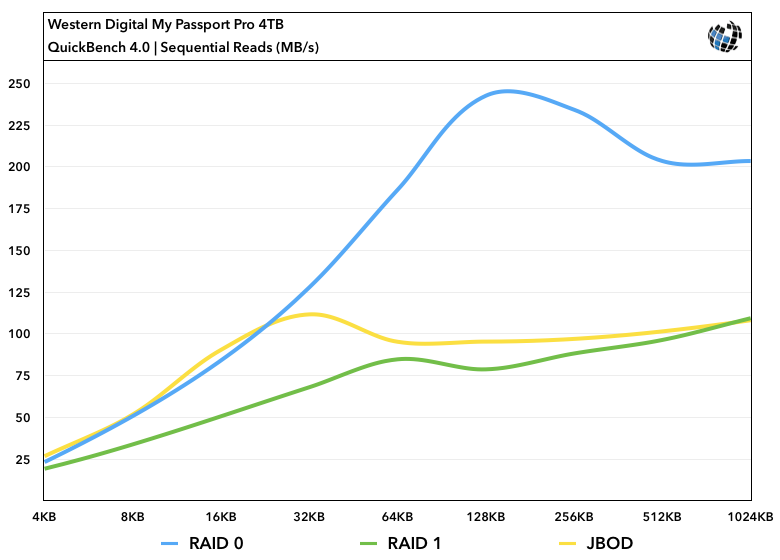
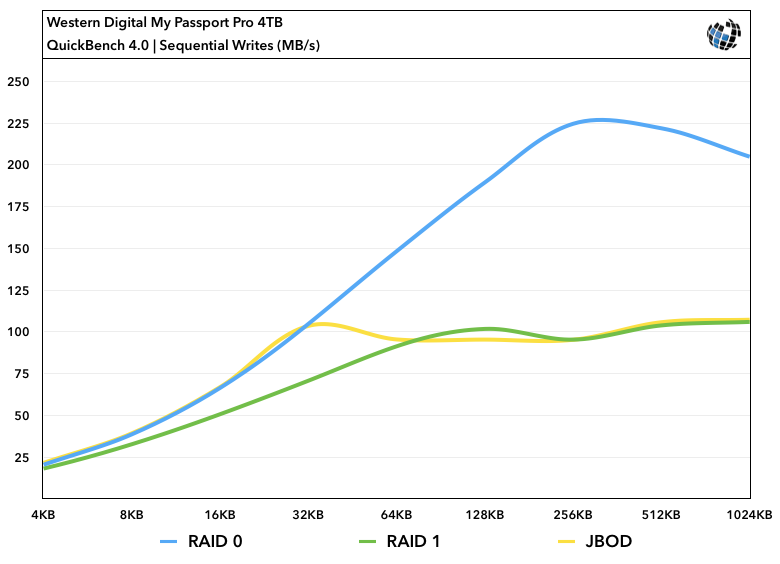













One thought on “4TB WD My Passport Pro: Tremendous Capacity from a Bus-Powered Enclosure”
To bad – e.g. encryption isn’t possible.
Using Blackmagic Disk Speed Test with 4TB drive I achieve around 200 to 210 MB/s when drive is empty. When drive is around half full I only achieve around 150 MB/s (read and write). Any ideas? How much more performance to expect when using third party software “softRAID”?
(1) User manual, page 6, http://www.wdc.com/wdproducts/library/UM/ENG/4779-705115.pdf
That’s weird. This review is almost two years old and I don’t have the drive anymore, but it definitely didn’t seem to be software RAID as I recall. I couldn’t see the individual drives in Disk Utility and the Western Digital rep told me it was hardware RAID onboard when I asked about it (but sometimes even the reps get it wrong).
It could be that WD switched production for newer models of the Passport Pro, and that they’re now using software RAID only.
As for the slower speeds, hard drives can slow down as they get full depending on how the data is being written to the drive, but there could also be something going on with Apple RAID or the drive itself. Without having a recent model of the Passport Pro, I can’t say for sure.
> This review is almost two years old and I don’t have the drive anymore
internet does not forget ;)
Still a very good drive.
> It could be that WD switched production for newer models of the Passport Pro, and that they’re now using software RAID only.
It definitely (now) **is** software RAID. But sold as “RAID drive”. I’d say it rather is a JBOD drive. Anyway…