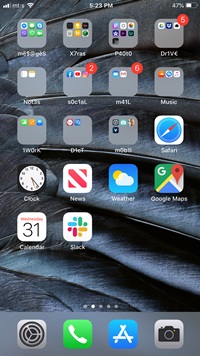What Apps Come with the iPhone

Preloaded iPhone apps can be divided into two categories: essential apps that cannot be uninstalled and those that you can. Of course, there are other ways to categorize these apps.
But one thing is for certain, the iPhone is ready for productivity or entertainment out of the box. For the purposes of this article, we’ll group the apps under utility, entertainment, and productivity.
Utility Apps
By design, these apps should make your life easier. They allow you to customize your iPhone and turn it into a digital tool.
- Clock – The iPhone comes with an excellent Clock app. It includes a stopwatch, timer, world clock, bedtime, and alarm.
- FaceTime – The app is arguably the most stable video-calling app for Apple users. Business or personal, you probably get on a few FaceTime calls on a daily basis.
- Settings – This is self-explanatory, and Screen Time is one of the more recent additions aimed at managing app usage.
- Tips – Few iPhone owners actually use this app, at least not those who have lots of experience with the iPhone. If not, you might want to check out a few tips and shortcuts on how to use your phone.
- Camera – It is what it is. Camera is easy to use and accessible from the Lock screen. There’s also an option to hide the app completely.
- Find iPhone – Are you in the habit of misplacing your phone? If so, this app will find it for you. It also allows you to wipe the iPhone remotely in case it gets into the wrong hands.
- Compass – This app might not be unnecessary next to Apple Maps. If you don’t need it, you can light-press the app and hit the X.
- Measure – A newer addition, Measure uses AR and is designed to measure dimensions such as length and height.
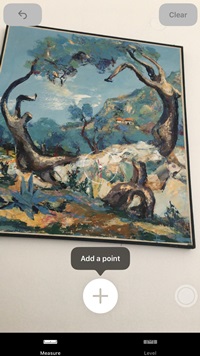
Entertainment Apps
iPods have been discontinued in 2019, perhaps for the fact that you can use an iPhone for everything that an iPod can do. You also get a few other apps besides.
- iTunes Store – This is where you purchase movies, music, and TV shows. You’ll find special releases that are only available on Apple Music. All the purchases are automatically synced across your devices.
- Podcasts – You can find pretty much all podcasts here, at least the ones included in the US. If you have yet to check out podcasts, it’s never too late to try.
- Music – This is the app that stores all your music. There’s also an online radio feature with lots of free stations. However, some may require you to subscribe to Apple Music.
- iBooks – This is Apple’s e-reader app, not unlike a Kindle if you will.
- News – Open this app and select your favorite news sites. You’ll then be able to browse your feed for the latest updates. Magazines and premium sites are included, which will require a subscription service for unlimited articles and news stories.

Productivity Apps
Many use their iPhones is to check emails, edit documents on the fly, and all. You’ll get enough apps with an iPhone that you might not need to install anything else.
- Files – Not having a file management system has long been the Achille’s heel of iOS. This has been addressed with Files app, which brings together local files and those stored in the cloud.
- Mail – This app has been pre-configured for AOL, Gmail, and Hotmail. If not, you can configure your own custom mail servers. The UI is neat but perhaps too rudimentary compared to the Gmail app. Of course, Mail on macOS and iPad is a whole other beast.
- Notes – Notes is a simplified word processor. At this point, it doesn’t have an export text file option or a track changes mode.
- Home – Home lets you take control of IoT devices. It’s an all-in-one IoT management system.
- Reminders – Use this app to write notes or set up reminders and schedules. It’s customizable and automatically syncs to missed calls.
- iWork suite – Pages, Keynote, and Numbers are collectively known as the iWork suite. However, they might not come standard on lower-storage iPhones. But you can always download them for free at the App Store.
- iMovie – This is a straightforward video editor, complete with timeline view and all.

Mean App Machine
iPhones come with even more apps. For example, Watch is there but you can’t use it unless you own an iWatch. As you know, you’re allowed to uninstall most of them that aren’t system related.
Have you uninstalled any of the pre-loaded apps? Are there any that you can’t live without? Share your two cents in the comments section below.