What GPUs Support DLSS
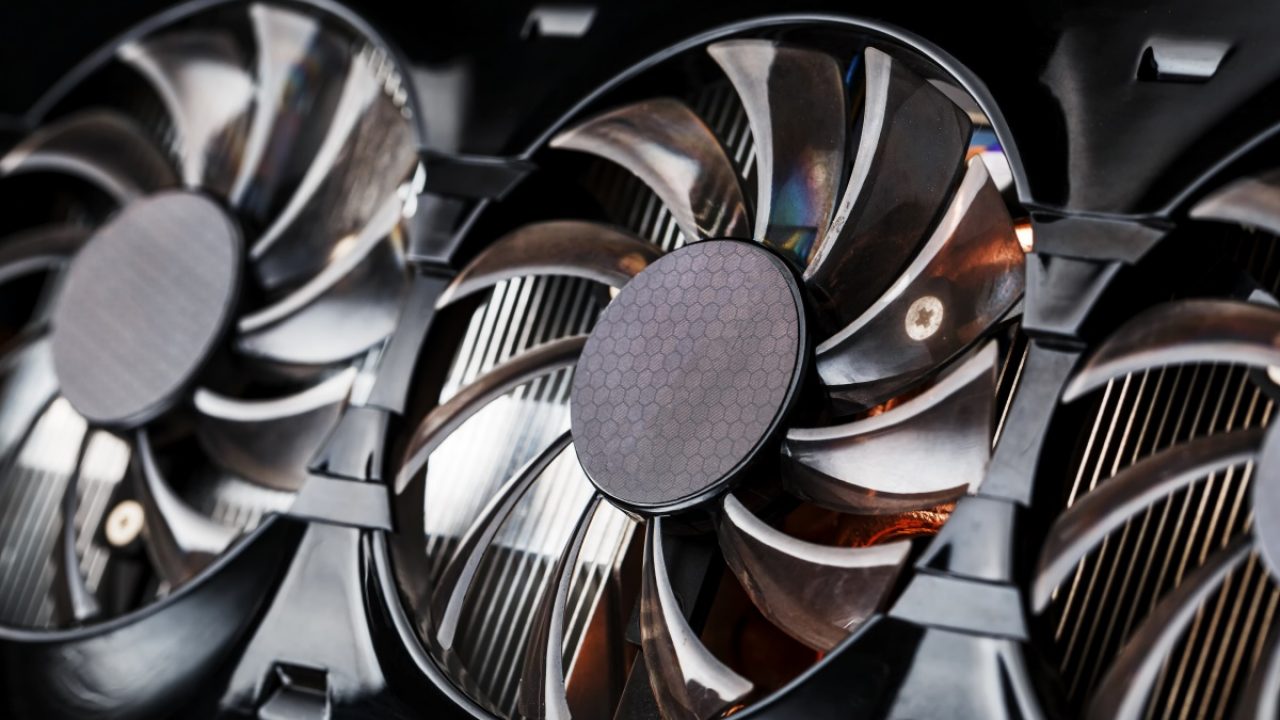
It’s no secret that video games are becoming more graphically advanced every year, thus requiring complex hardware upgrades. In some cases, the processing power needed is beyond what available hardware can achieve, so GPU manufacturers like NVIDIA have found better solutions.
In 2019, the company introduced the first version of Deep Learning Super Sampling or DLSS, an AI graphical professing layer that game developers can include in their products. However, to enjoy the benefit of DLSS, users must integrate a GPU compatible with this innovative technology.
Unsurprisingly, the graphics cards supporting DLSS are the RTX cards made by NVIDIA, but we’ll go into more detail on that. Also, we’ll discuss what DLSS can do for the overall gaming experience and which games already support it.
DLSS: An Overview
If you love first-person, action-packed games, your preferred frame per second (FPS) rate is probably high. A low frame rate offers choppy video and notable streaming lags.
Generally, a high-resolution image and excellent FPS rate is the golden standard, but your graphics card and processor take a beating to output both. This is where Deep Learning Super Sampling comes in. The developers at NVIDIA saw a problem and offered a workaround solution.
Essentially, DLSS tells your graphics card to upgrade a lower image quality input to a preferred resolution via AI deep learning technology. NVIDIA DLSS is able to do all of that without putting too much strain on your graphics card and processor.
Even when running the highest graphics settings, the frame rate and image quality would be optimized. In a nutshell, DLSS is designed to deliver maximum gaming performance without compromising visual quality.
The DLSS technology is particularly appealing to users who prefer to play games on 4K at 60FPS. In the past, gamers with these standards would need to invest in the most expensive GPU to support such demands.
But now, even a budget GPU that supports DLSS can downscale the resolution to 1440p and build the missing pixels with AI. For many gamers, it’s a win-win situation.

What GPUs Support DLSS
If you’re thinking about giving DLSS a shot but aren’t sure which GPU supports it, the good news is that it’s not a mystery. The DLSS upscaling is available on NVIDIA RTX graphics cards only.
Naturally, these units have differences in quality and price, but the “RTX” in the GPU’s name is the distinguishing factor.
So, what does “RTX” mean precisely?

It stands for Ray Tracing Texel eXtreme, a sophisticated rendering technique that allows realistic lighting movements and other effects in video games. Until recently, ray tracing was only available in cinema, but NVIDIA changed all that with the introduction of RTX. Ray tracing works thanks to an algorithm that considers how the light hits on specific objects and how the human eye would process it and creates better shadow-play and reflections.
Remember that DLSS and ray tracing are NVIDIA’s two prominent but different features. However, the “RTX” GPUs are the ones that support DLSS as well, at least for now.
The RTX graphics cards include the most popular 20 and 30 series cards (such as 2060, 3060, 3080, and 3090, among others, including Ti versions) and newer Quadro RTX cards (RTX 3000 and above) with Tensor cores.
It’s also vital to point out that the list of graphics cards supporting DLSS is continuously expanding, and they are typically available in several different price ranges.
Three Popular GPUs With DLSS Capabilities
Playing your favorite game with excellent resolution and frame rate at a fraction of the processing power sounds fantastic.
If you’re not familiar with DLSS graphics cards, perhaps, these tree options can give you a better idea of what to expect.
GeForce RTX 3060
You can try DLSS without breaking the bank buying pricey graphics cards from NVIDIA. GeForce RTX 3060 starts around $300-400 and has GA106 architecture, 12 billion transistors, 3584 GPU cores, 1320 MHz base clock, and 12 GB VRAM.

Overall, this DLSS supporting GPU offers excellent value at a budget price, but it also has a somewhat noisy EVGA card.
GeForce RTX 3080
This is the mid-range solution that offers an incredible number of features, even for the fussiest gamers. It provides phenomenal performance and can deliver the coveted 4K resolution at 60 FPS and more.

The price tag was somewhat inflated when it was the highest-performing DLSS GPU, though it sits comfortably now at around $800. One of the downsides of GeForce RTX 3080 is that it requires more than 320W power to operate, which means you’ll need a higher-grade power supply.
GeForce RTX 3090 Ti
This is, by far, the fastest DLSS graphics card available on the market and comes with a whopping $1,900 price tag. It has 10752 GPU cores, 1,860 MHz boost clock, excellent DLSS adoption rates, and works flawlessly with both 4K and 8K gaming.

Keep in mind that this is the go-to graphics card for creators, and regardless of DLSS, it has considerable power requirements.
Understanding DLSS Modes
NVIDIA’s proprietary technology has significantly changed image downscaling and upscaling to get the desired effect. However, it’s important to point out that you have the option to adjust DLSS settings and find the optimal performance settings for your computer.
Users can choose between four DLSS modes that focus on frame rates and other technical settings. The option falls between the Quality, Balanced, Performance, and Ultra Performance modes.
DLSS Quality Mode
This mode offers a minor but often sufficient frame rate boost. If you have a 4K gaming monitor, an excellent gaming PC, and want a little better resolution without sacrificing details, the Quality mode works really well.
DLSS Balanced Mode
Simply put, this is the “normal” DLSS setting and probably the go-to option for many gamers. You get better frame rates than in Quality mode, but there is some chance of image blurring. The Balanced mode offers the preferred frame rates to 4K users because they work with a bit more pixels.
DLSS Performance Mode
As we move to DLSS modes that significantly increase frame rates, we see what this technology can do. This is the ideal solution for 1440p gamers that aren’t ready for a complete system upgrade.

DLSS Ultra Performance Mode
If you want to experience the most notable frame rate jump, the Ultra Performance mode delivers. This mode is designed for 8K users and those working with lower target resolutions but delivers nine times upscaling and incredible performance.
Keep in mind that this mode is only available starting from DLSS 2.1 version, and the other three are available from DLSS 2.0.
Is DLSS Worth It?
For many gamers, the answer is a resounding yes. If you can’t hit the 60 FPS with your existing GPU, investing in a unit that supports DLSS rendering seems like a no-brainer.
Still, when talking about NVIDIA and DLSS technology, it’s important to consider its evolution. The Deep Learning Super Sampling has only gotten better with time.
When it first appeared, DLSS seemed more like a niche feature suitable for those who didn’t want to invest in expensive GPUs.
Instead, DLSS has made it possible for both low-end and high-end hardware to run games that would otherwise be unplayable. But while undoubtedly groundbreaking, this technology isn’t without its flaws.
Some Drawbacks of DLSS
As we wait for DLSS 3.0 and potentially new GPUs that support it, it’s essential to look back on available options and see why DLSS graphics cards might not be the best choice for everyone. One of the notable issues is that DLSS might not help with ray tracing on older gaming systems.
Also, if you’re still using a GPU with the first version of DLSS, you only have the benefit of turning it on or off as no modes are available. NVIDIA is dedicated to ironing out gamers’ complaints and perfecting the product.
How Is DLSS Implemented in Video Games
You can have a DLSS-supported GPU, but it doesn’t mean that you can use it with every game you play. On the contrary, the availability of DLSS within the game depends on gaming developers. For now, turning on DLSS within the game that supports it can only be done manually.
The good news is that the list of games supporting DLSS technology is growing rapidly, but it’s still important to check before searching for the DLSS settings. While there are dozens of games with seamlessly implemented DLSS rendering, here are 10 popular options:
- Hitman 3
- Outriders
- Red Dead Redemption 2
- Call of Duty: Black Ops Cold War
- Control
- Battlefield V
- Fortnite
- Rust
- Resident Evil Village
- Rise of the Tomb Raider
NVIDIA DLSS vs. AMD FSR
AMD is one of NVIDIA’s biggest competitors, so no wonder they’ve offered their version of running high-performance games at lower resolutions.
The Fidelity Super Resolution or FSR from AMD is available on a broader range of GPUs, but NVIDIA’s DLSS is still considered the more advanced solution in terms of performance.
However, the two companies continuously improve the technology that boosts frame rate speeds and image quality, so it’s an exciting competition to observe.
Making the Most From Your DLSS Graphics Card
If your GPU’s name contains an “RTX” acronym, try out the DLSS technology in your game of choice. But you first need to check if the developer has included the DLSS functionality, and fortunately, many of them have.
With newer versions of DLSS GPUs, you can choose the preferred mode and get the high frame rates you’re looking for without compromising on the overall gaming experience.
Remember that DLSS GPUs are available in different price ranges, and you don’t have to spend a fortune to get the most out of the DLSS feature. It’s a great way to bridge the gap between medium- and high-end hardware. Still, every gamer has their preference, and DLSS offers many great solutions.
Which DLSS GPU would you choose? Let us know in the comments section below.




















