What GPUs Support SLI
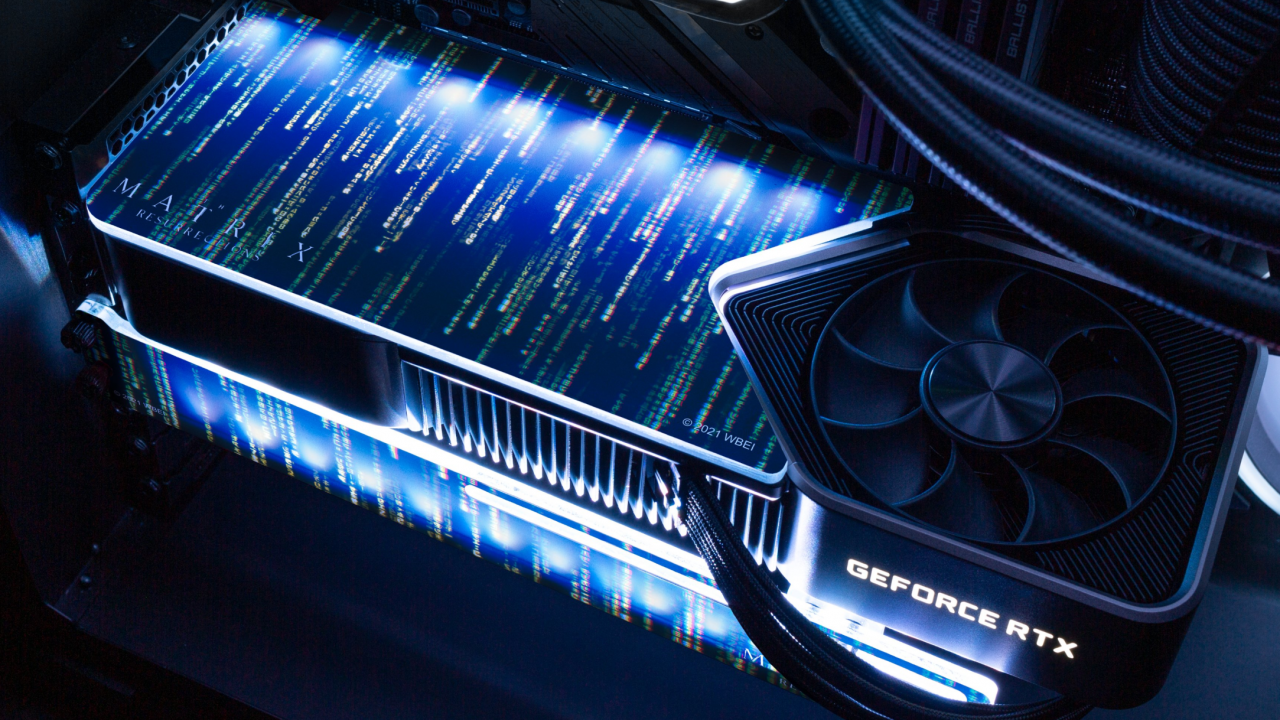
Since the re-branding of SLI by Nvidia in 2004, PC owners have been able to run up to four GPUs simultaneously. This allows them to boost graphical processing power without investing in higher-priced and more modern single GPUs.
Unfortunately, not all GPUs support SLI technology. In fact, SLI is limited to select Nvidia GPUs that must be combined properly to ensure compatibility. In this article, we list the GPUs that support SLI before giving you a few pointers to help you use SLI technology.
The GPUs That Support SLI
Barring a few exceptions, nearly all of the GPUs that support SLI are part of Nvidia’s GeForce range. Every card that offers SLI compatibility is an Nvidia card, while other manufacturers like AMD offer similar concepts without the SLI name. For example, AMD’s Crossfire tech works similarly to SLI for the AMD range of cards. Cross-compatibility between manufacturers is nonexistent.

Even though all SLI-compatible GPUs are Nvidia-branded, not all Nvidia cards support SLI. The following list includes all currently compatible cards:
- GeForce RTX 3090*
- GeForce RTX 2080 Ti
- GeForce RTX 2080 SUPER
- GeForce RTX 2080
- GeForce RTX 2070 SUPER
- Nvidia Titan Xp
- Nvidia Titan X (Pascal 2016 release)
- GeForce GTX 1080 Ti
- GeForce GTX 1080
- GeForce GTX 1070
- GeForce GTX TITAN X
- GeForce GTX 980 Ti
- GeForce GTX 980
- GeForce GTX 970
- GeForce GTX 960
- GeForce GTX 950
- GeForce GTX TITAN
- GeForce GTX 780 Ti
- GeForce GTX 780
- GeForce GTX 770
- GeForce GTX 760 Ti
- GeForce GTX 760
- GeForce GTX 690
- GeForce GTX 680
- GeForce GTX 670
- GeForce GTX 660 Ti
- GeForce GTX 660
- GeForce GTX 650 Ti BOOST
- GeForce GTX 480
- GeForce GTX 470
- GeForce GTX 465
- GeForce GTX 460
- GeForce GTX 460 SE
- GeForce GTS 450
- GeForce GTX 555 (OEM)
- GeForce GTX 560 Ti (OEM)
- GeForce GTX 560
- GeForce GTX 550 Ti
- GeForce GTX 590
- GeForce GTX 560 Ti
- GeForce GT 545 GDDR5
- GeForce GTX 570
- GeForce 9800 GT
- GeForce GTX 580
- GeForce 9600 GT
- GeForce 8500 GT
- GeForce 8600 GTS
- GeForce 8600 GT
- GeForce 8400 GS
- GeForce GTX 275X
- GeForce GTS 150
- GeForce GT 130
- GeForce GT 120
- GeForce GTS 250
- GeForce GTX 285
- GeForce GTX 295
- GeForce 8800 ULTRA
- GeForce GTX 280
- GeForce 8800 GTX
- GeForce 9800 GX2
- GeForce GTX 260
- GeForce 9400 GT
- GeForce 9500 GT
- GeForce 9800 GTX
- GeForce 9800 GTX+

What You Need to Run SLI
You need two key things to run SLI.
The first is an SLI-compatible motherboard. Assuming that your motherboard supports the technology can be a costly mistake because some models don’t. For example, AMD motherboards are far more likely to offer compatibility with the company’s own CrossFire technology than they are SLI. That’s not to say that no AMD motherboard is SLI compatible. Some offer joint compatibility with SLI and CrossFire. Motherboards made by other manufacturers may offer SLI, CrossFire, both, or neither.
The point is that you need to confirm your motherboard supports SLI before attempting to combine GPUs. Google the part’s model number to find its product page, which should tell you if the motherboard is compatible with SLI. You may also see an icon on the motherboard’s packaging that says it’s SLI-compatible.
Second, you need identical GPUs to leverage SLI technology. That means you can’t take two different graphics cards from the above list and combine them. A GeForce GTX 970 can’t be combined with a GeForce GTX 1070, for example. It can only be combined with another GeForce GTX 970. Thankfully, you will rarely find conflicts occurring between different manufacturers, so two GeForce GTX 970 GPUs made by different manufacturers should work together.
There are limited exceptions to this rule. It’s occasionally possible to create a mixed SLI configuration using two different GPUs that share a core codename. For example, you may be able to combine two cards with the G70 codename, even if the cards are different models from one another. There is no guarantee that this will work, meaning you must research the specific cards to see if they’re compatible with one another.
It’s worth noting that many modern GPUs either don’t support SLI at all or have relegated it to a per-application basis. For example, the GTX 16 series of cards, which are mainstays of modern budget gaming, do not support SLI. The GTX 30 series, which includes the 3080 and 3090 GPUs, offers limited SLI support for select applications.
As such, full SLI support is mostly relegated to older graphics cards. It may be more cost-effective to source a modern GPU that offers better results than you’d achieve by combining two older SLI-compatible cards.
How Does SLI Work in Practice?
When you combine GPUs, they’re set up in a master-slave configuration. In other words, one card will become the “master” card, which traditionally means it handles the bulk of the workload. The “slave” card then handles any other issues that the master card passes down.
SLI works similarly in terms of having the master-slave designation. The key difference is that all cards handle an equal amount of the graphical workload. Assuming a two-GPU SLI setup, you may find the master card works on the upper part of the screen, with the slave card handling the lower half. In a three-card setup, each GPU handles a third of the visual workload.
Using SLI Bridges
If you’re running a pair of low or mid-range GPUs, you’ll likely be able to combine them using your motherboard’s chipset. Unfortunately, this isn’t an optimal solution when combining a pair of high-end GPUs. Most motherboard chipsets don’t have the memory required to get the most out of the combined cards.
In these cases, you’ll need an SLI bridge.
Also known as SLI connectors, these bridges come in three varieties:
- Standard
- LED
- High-Bandwidth
Standard should work for any motherboards that support SLI displays of 1920×1080 and 2560×1440@60 Hz. You’ll need an LED bridge to get the most out of SLI on a 4K monitor. High-bandwidth bridges are currently only sold by Nvidia and only support 2-way SLI configurations. They’re ideal for high-end monitors that offer surround or 5K displays.

Ensure SLI Compatibility
SLI allows you to combine the power of two or more GPUs, which is ideal for gaming and high-end graphical design work. The technology also allows you to combine low and mid-range GPUs so they can do the same work as a more expensive high-end option.
However, it’s not a plug-and-play technology. You need to have a compatible motherboard and several of the same model of SLI-compatible GPUs to make the technology work.



















