What is 1e100.net?
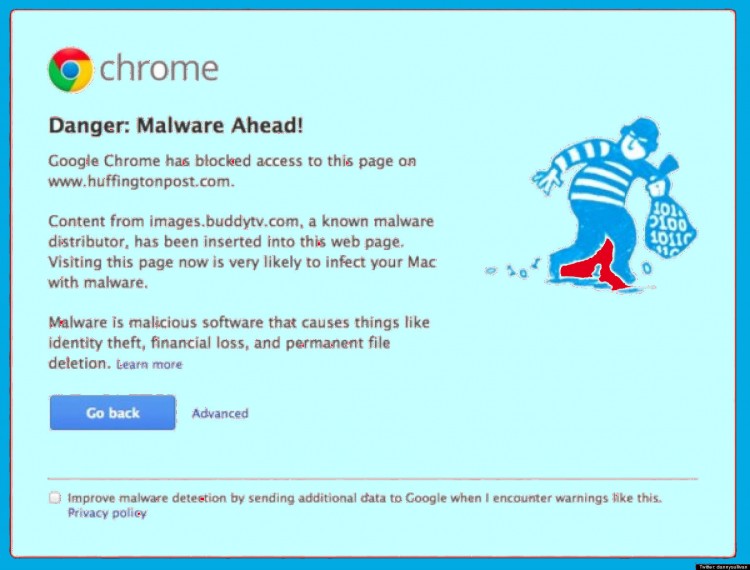
If you are hawk-eyed and religiously monitors all your incoming and outgoing Internet connections, you should have noticed that a lot of various domain names pop up in the process. Most of the time, a domain 1e100.net pops up frequently for seemingly no apparent reason. This domain usually shows up in the format: server-name.1e100.net once you switch your computer on. This means the domain has linked with your computer and is accessing it.
So What is 1e100.net?
A WHOIS search for this domain shows it is Google, which owns it. While the choice of this strange name has perplexed many computer users, it is interesting to note that it symbolizes googol (10×10^100), or 1 times one hundred zeros. Simply put, the name Google is derived from googol or 1e100.net
However, most people are unaware of this, hence their first reaction when they see it in a network management software such as a firewall is to block. This is driven by the fear that this could be a dangerous server that probably wants to infect their computers with malware. Moreover, it pops up as a persistent connection that refuses to go away, scaring them even further. There is no need to do this, as this is Google. Remember that the 1e100.net domain never appears that way, but rather as a subdomain like server-name.1e100.net.
When Does the 1e100.net Connection Appear?
By appearing, this means literally viewing this using a network tool that is able to monitor all incoming and outgoing network traffic.
A Web Page with a YouTube Video Embedded
YouTube is a Google property, which means you will see 1e100.net domain when you visit the site or any web page that has a YouTube video. The domain will pop up regardless of whether you load the video or note. When the flash player is launched, it immediately contacts YouTube to request for the video thumbnail image. This request is received by 1e100.net which then provides the data, making it appear in a network monitoring utility.
Enabling Firefox “Safe Browsing” Feature
If you are using the Firefox browser, enabling the “Safe Browsing” feature (it is usually enabled by default) causes the 1e100.net domain to pop up. The feature relies on a Google server to access the list of bad websites. This server that reviews each site before it is loaded is known as server.1e100.net. This server decides whether the website is safe to visit or not. If the site is in the bad list, it notifies you of such and allows you to return back to the previous page.
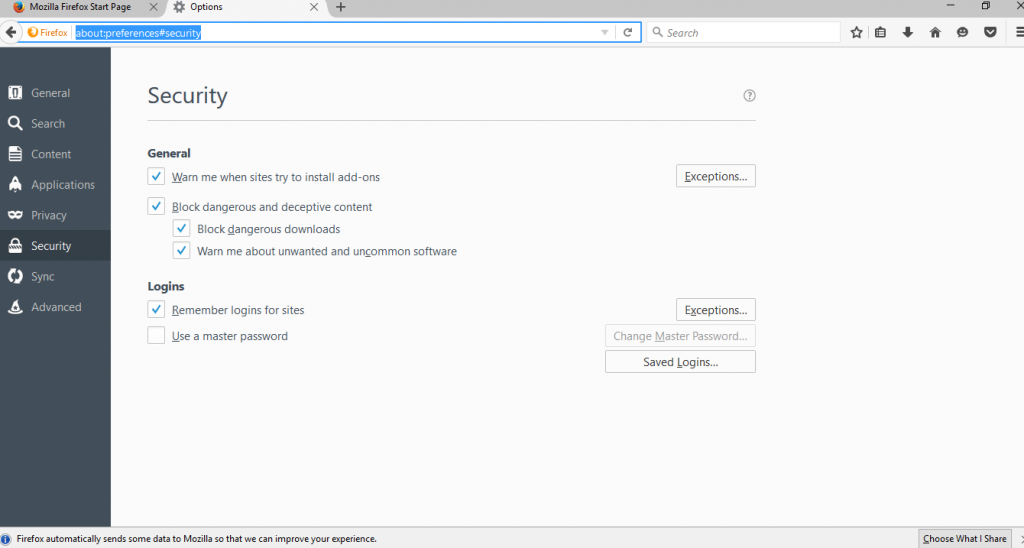
The Firefox “safe browsing” feature is located by clicking the “Preferences” icon and selecting the “Security” tab as shown above. If you wish to remove it, uncheck the box marked “Block Dangerous and Deceptive Content”. This is highly discouraged since 1e100.net builds an extra layer of security for your computer when you are browsing the web. You can view the actual configuration data by typing the address “about:config”, then look for safebrowsing as shown below.
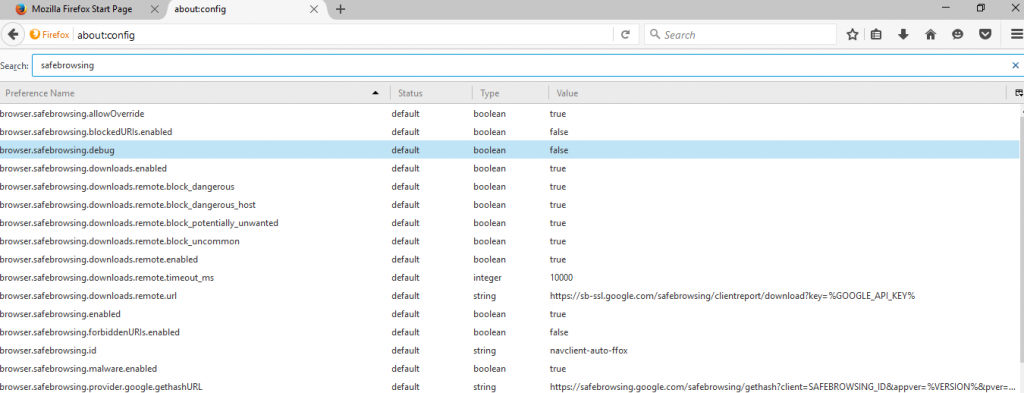
Having Google Earth on your Computer
Google Earth installs a program known as Google Updater, which is also available in nearly all Google’s products. Google Updater regularly connects to 1e100.net to see if there are any updates that can be installed.
















