What is compattelrunner.exe?
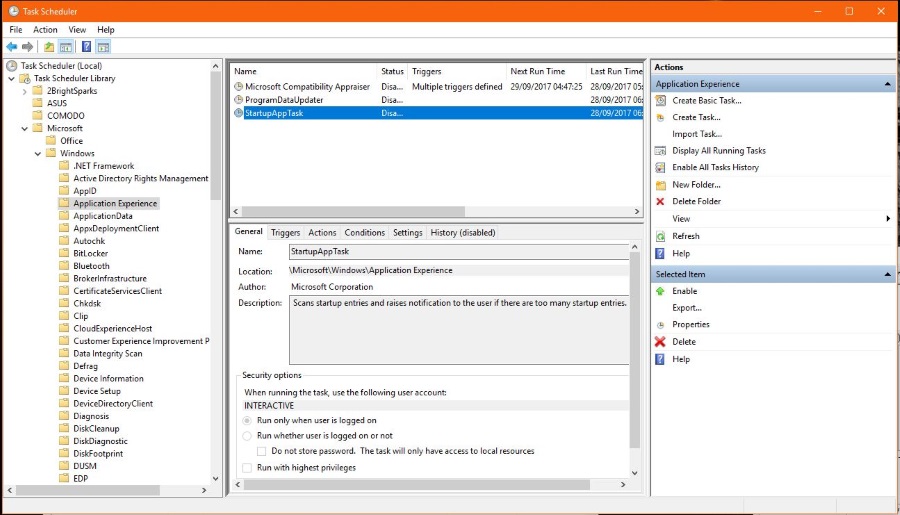
It’s time for another reader question again. This time a Windows service question, ‘What is compattelrunner.exe and should it be running on my Windows PC?’
The reader had just upgraded an old computer to Windows 10 and saw the process was running in Services and seemed to use very little CPU time but a fair amount of disk space. So what’s up with that?
The headline is that the compattelrunner.exe service provides feedback to Microsoft on how Windows 10 is working. It is not a virus, malware or anything bad. You can also do without it should you wish.
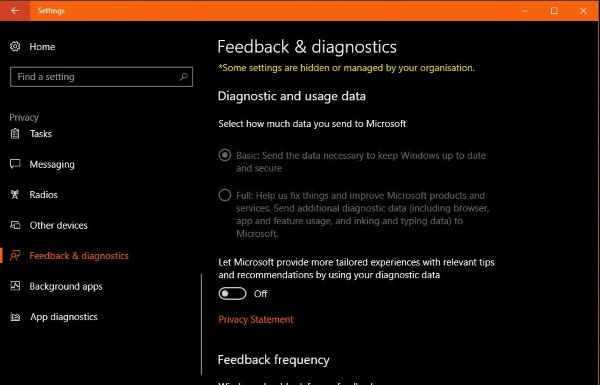
Windows Compatibility Telemetry
The compattelrunner.exe service is part of Windows Compatibility Telemetry. It works alongside the Diagnostic Tracking Service to provide Microsoft with feedback and anonymous user data to help improve Windows 10. It is one of the more controversial aspects of Windows 10 and caused quite a furor when the full extent of the feedback was discovered.
All data reported back is anonymized and does indeed help Microsoft improve Windows. The trouble is, we don’t know what else that data is used for. On one hand, the more information Microsoft has, the better Windows 10 can be. On the other, it is nothing to do with Microsoft how we use our computer and what we do on it. It is down to your personal preference whether you allow this feedback or not.
Disable compattelrunner.exe
You can easily disable compattelrunner.exe to prevent Windows reporting back.
- Type or paste ‘taskscheduler’ into the Cortana/Search Windows box and select Task Scheduler.
- Select Microsoft, Windows, Application Experience in the left pane.
- Select each entry in the center pane, right click and select Disable.
- Reboot your computer.
This will stop Windows Compatibility Telemetry in its tracks and stop it reporting back to Microsoft.
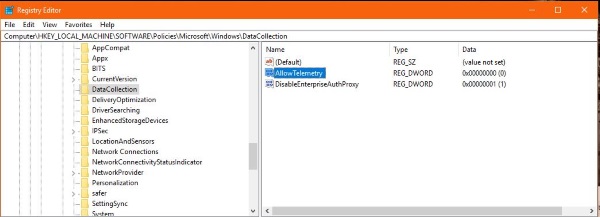
Check your feedback options
Telemetry was part of the original reason Microsoft offered Windows 10 for free. In return for a free OS, we all provided the company with data on how we use Windows, what hardware we use, what we used it for and lots of other stuff. It began as difficult to opt out but after lots of protest, Microsoft made it easier to opt out of the feedback loop.
To check if feedback is enabled, do this:
- Right click the Windows Start button and select Settings.
- Select Privacy and Feedback & diagnostics.
- Make sure feedback is set to Basic. There is no option to turn it off completely from here.
If you want to turn it off completely, you need a registry tweak.
- Type or paste ‘regedit’ into the Cortana/Search Windows box and select Registry Editor.
- Navigate to HKEY_LOCAL_MACHINE\SOFTWARE\Policies\Microsoft\Windows\DataCollection.
- Select AllowTelemetry in the right pane.
- Right click it and change the value to 0.
If you don’t see AllowTelemetry, create it as a DWORD (32-bit) Value and give it that zero value. This will turn off telemetry feedback as much as possible and increase your privacy in Windows 10.
Turn off the Windows 10 keylogger
While I have your attention, why not turn off the keylogger built into Windows for even more privacy? It is ostensibly there to help improve Cortana but it records your typing to help learn more about how you use Cortana and/or Windows. I have nothing to hide, but I type for a living and don’t want Microsoft knowing everything I do.
The upside of doing this is that it seriously increases privacy. The downside is that it stops Cortana working. If you use Cortana, you won’t want to do this.
- Right click the Windows Start button and select Settings.
- Select Privacy and Speech, inking & typing.
- Select Turn off speed services and typing suggestions. In older versions of Windows 10, this says ‘Stop getting to know me’.
This switches off the keylogger but also stops Cortana too. Use or not as you see fit.
It isn’t just Windows 10 that tracks and reports on you, all social networks do it, Google Chrome does it, Facebook does it, many premium programs do it and many games will too. Data is currency and most apps and programs will track you to a degree. Much of the data is anonymized and completely harmless while some is more identifiable and even a little creepy.
If you had even the slightest idea how much Facebook tracks everything you do, I think you would delete your account immediately. Some data tracking is necessary while some is inescapable. Often it’s just the cost of using a platform like Facebook while occasionally it is more nefarious. As least now you can use Windows 10 slightly more privately even if everything else in your life is tracked!
















