What is iType.exe?
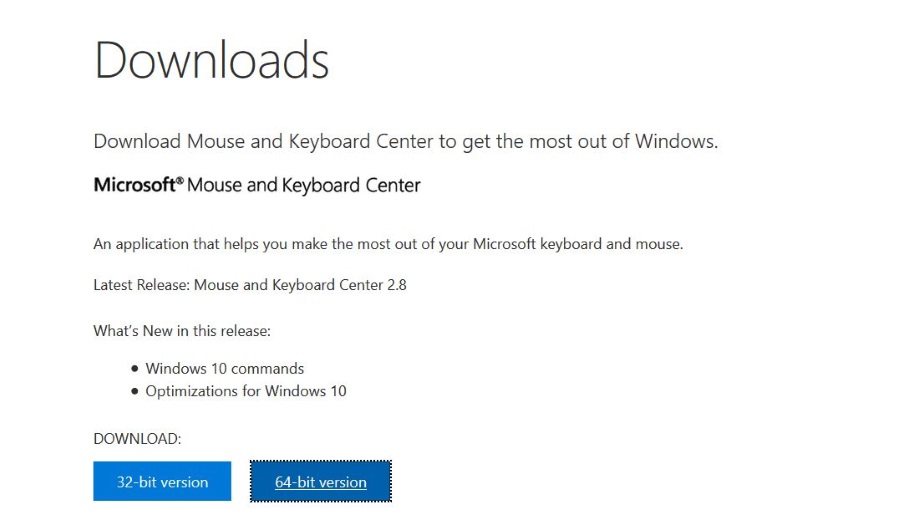
If you use a Windows computer and see iType.exe, you might think a rogue Apple process found its way onto your computer. That isn’t so. iType is actually a Windows service that controls Microsoft keyboards. How Microsoft got away with using the ‘i’ in front I do not know, but they did. So what is iType.exe and what does it do?

What is iType.exe?
The iType.exe service relates to Microsoft IntelliType which is a keyboard driver for Microsoft branded keyboards. The company may specialize in software but has sold branded keyboards, mice and other peripherals for years. I use one myself, the Microsoft Comfort Curve Keyboard 3000 and I have for over 10 years. I love it for everything except gaming.
Windows does come with its own default drivers but if you use a higher end Microsoft device, the specific driver includes advanced features for special function buttons and a few extra tricks.
iType.exe is not malware, a virus, rootkit or anything bad. It is a legitimate system driver.
The original Microsoft IntelliType has been updated to become the Microsoft Mouse and Keyboard Center and is a utility that allows you to personalize keys, tune how your keyboard works, add shortcuts and hotkeys if compatible and a few other neat tricks. It isn’t necessary as Windows comes with default keyboard drivers. If you want to use those features you will need the driver.
The driver is harmless, compatible with all versions of Windows, including Windows 10 and forms part of Windows Update so should always be kept updated. Otherwise, use the download link above to update yours.

Can I disable iType.exe?
Yes you can. You have three main options, you can stop it starting automatically with Windows, stop the service or uninstall it altogether. If you use a Microsoft keyboard or mouse with some extra utility options, I’m not sure why you would want to disable it. The service uses a tiny amount of resources and does not impact your computer at all.
If you use this new version, the processes included within it are more stable than ever. However, if you no longer need it running, here is how to stop it.
Stop iType.exe starting with Windows
This is the simplest of the three steps.
- Right click on an empty section of your Taskbar and select Task Manager.
- Select the Start-up tab and find iType.exe.
- Double click it to set Status to Disabled.
- Reboot your computer.
You should no longer see the iType.exe service running. You will need to manually select it to access the functions if you want to use them.
Change or stop the iType.exe service
You can also stop or change the service to manual if you don’t want it running all the time but may want to use it at a later date.
- Right click on an empty section of your Taskbar and select Task Manager.
- Select the Services tab and the Open Services link in bottom left.
- Select Microsoft IntelliType from the list, right click and select Manual or Disabled. Manual means it will be manually started if you open the program. Disabled means it is switched off permanently.
- Select Stop to stop the service immediately.
Depending on what you choose, starting the Microsoft IntelliType app will start the iType.exe service or won’t do anything. You can experiment with these settings if you like as you can change them as and when you see fit.
Remove Microsoft IntelliType completely
Microsoft IntelliType is a driver so can be uninstalled from Windows quickly. You will need to reboot your computer afterwards to force Windows to install the default drivers. Once the drivers are loaded, your keyboard should work as normal. All except any special functionality provided by the driver.
- Right click the Windows Start button and select Device Manager.
- Select Uninstall a program from the list.
- Select Microsoft IntelliType and either right click and select Uninstall/change or select it from the top of the center box.
- Reboot your computer once complete to load the default driver.
You should no longer see the iType.exe service running on your computer. Be aware though that the volume button or special function keys will likely no longer work. If you do find a favorite shortcut or hotkey no longer works, just use the download link mentioned earlier in this tutorial to download and install the latest version.
I use the Microsoft Comfort Curve Keyboard 3000 but I use the default Windows drivers. Most function keys still work but the volume keys and zoom key in the center are a bit hit and miss. Your mileage may vary of course.

















One thought on “What is iType.exe?”