What is Sling TV? Cut Your Cable and Find Out
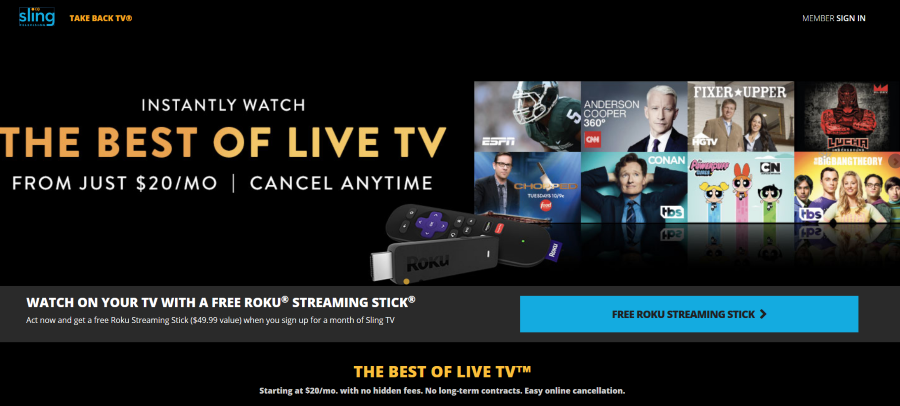
Sling TV is one more opportunity to cut the cable or avoid paying sky-high TV subscriptions. It isn’t free, but it is cheaper than most cable or satellite subscriptions and offers quite a lot for the money. So what is Sling TV and what can it do for you?
What is Sling TV?
Sling TV is a TV streaming service that provides TV programming over your internet connection. Unlike Netflix, it offers live TV shows rather than on demand. Sling TV is regarded as an OTT (Over The Top ) service, which means it is delivered over your internet connection rather than through a dedicated cable connection or satellite dish.
The offering combines on demand, as it can offer catch up elements with real time TV such as live ESPN, CNN, TNT and others. The full channel list sits at over 50 channels with more to come. Sling TV have recently announced that Comcast Xfinity customers will get access to over 425 channels with Sling TV X1.
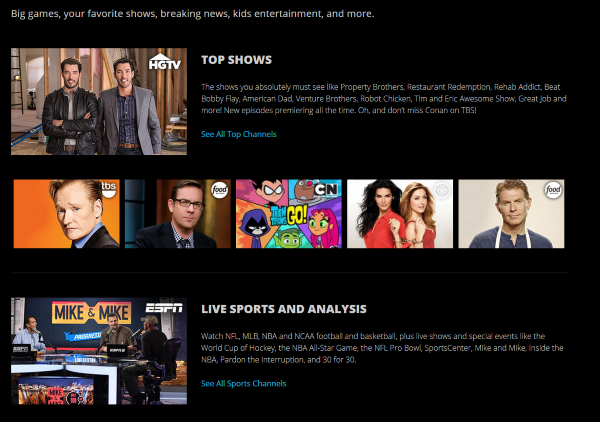
What devices can I watch Sling TV on?
One of the big draws for cable cutting aside from lower bills is the ability to watch your media your way. Sling TV knows that so includes as many devices as possible into the mix. Sling TV is an app, so is largely device agnostic. It allows you to watch on iOS, Android, Apple TV, Amazon Fire TV and Amazon Fire TV Stick, Roku, Google Nexus Player, Xbox One, Chromecast and more. This page on the Sling website lists all the ways you can watch media.
If you travel (within the U.S. as Sling TV is geoblocked) or like to watch at work, on the commute or anywhere you like, you can. As long as you have a compatible device and a decent connection you’re golden.
What channels do I get?
Figuring out the channel mix gets a little complicated thanks to a convoluted package setup. There are two main packages, Sling Orange and Sling Blue. There is also a combined package Sling Orange + Blue. Then you can add more channels with bolt-ons, and then a series of further add-on packages. Then there is regional programming which is offered where possible, but not everywhere. As I said, it gets a little confusing.
Sling Orange only allows viewing on a single device while Blue allows multiple devices at once. If you’re buying Sling TV for yourself and will only ever watch a single show at once, you will be fine with Sling Orange. If you want to enable family viewing, you will have to go with Sling Blue as it allows up to three streams at once.
Sling Orange
Sling Orange is the basic package, currently $20 per month. With it you get ESPN, ESPN2, ESPN3, TNT, TBS, HGTV, DIY Network, Food Network, Travel Channel, CNN, Cartoon Network, ABC Family, Disney Channel, AMC, IFC, A&E, History, H2, Lifetime, Bloomberg, Polaris+, Newsy, Flama, AXS TV and Cheddar.
Sling Blue
Sling Blue is currently $25 a month and includes the above, plus Bravo, Fox, Fox Regional Sports, Fox Sports 1, Fox Sports 2, FX, FXX, Nat Geo Wild, National Geographic, NBC, NBC Sports Network, NFL Network, Nick Jr., Syfy and USA Network.
You can combine Sling Orange + Blue for $40 per month.
Premium add-ons
Once you select the base package, you enter the confusing world of add-ons. There is Sports Extra, Kids Extra, HBO, Cinemax, Starz, Comedy Plus Extra, Lifestyle Plus Extra, Hollywood Extra, News Extra, Best of Spanish TV Extra, Caribe Extra, Sudamerica Extra, Espana Extra, World Cricket Extra, Hindi Extra, Chinese Extra, Shahid Arabic Extra, TV Globo Brazilian Extra, World Music Extra, Italiano Extra and Urdu-India Extra. All cost an extra $10 per month each and contain a variety of channels.
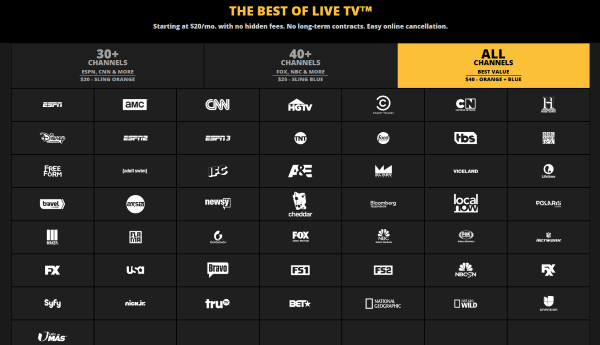
What functions does Sling TV offer?
As a general rule, you can fast forward, pause and rewind some TV shows and catch up with previously shown episodes. That is ‘some’ TV shows. For some reason you don’t have all functions on all channels or all shows right now. I’m guessing it’s a licensing issue rather than capability. For example, you cannot rewind or catch up on ESPN at all.
The catch up service is called Replay and can allow you to watch any show that has aired within the last seven days. Again, coverage is intermittent and not all shows are available, or all channels.
There is currently no DVR feature available.
Does Sling TV have commercials?
Sling TV broadcasts live streams to your device so will also stream commercials along with the shows. While you can fast forward some channels, there is no built-in way to skip commercials. Some channels allow you manually fast forward through commercials while others will not.
As mentioned above, the fast forward feature is not enabled on all channels or for all shows. That includes ESPN, AMC, TNT, TBS, CNN, Cartoon Network/Adult Swim, Disney channels, ABC Family, Boomerang, HLN, IFC or Sundance TV.
How fast does my connection need to be?
As Sling TV is delivered over your internet connection, the faster it is the better. Sling themselves say if you can watch any other video or TV stream you can watch Sling. As I have a fast connection, I cannot attest to how it performs over slower ones. I have not tried it over 4G either.
Is there a contract or any tie-ins?
No. Sling TV is a one month rolling contract that continues for as long as you pay. There are no setup fees, contract fees, cancellation fees or penalties whatsoever. You pay each month and you get your content through the app. That’s it.
Is it worth the money?
Sling TV is a good cable cutting proposition but it isn’t without its drawbacks. The channel package system is cumbersome and confusing. The customer service can leave a lot to be desired, playback can be spotty even with a good connection and the entire licensing system is poor, although that isn’t necessarily Sling’s fault.
If you love TV then it might be worth trying Sling TV alongside your usual provider for a month or two to see how you get on.
















