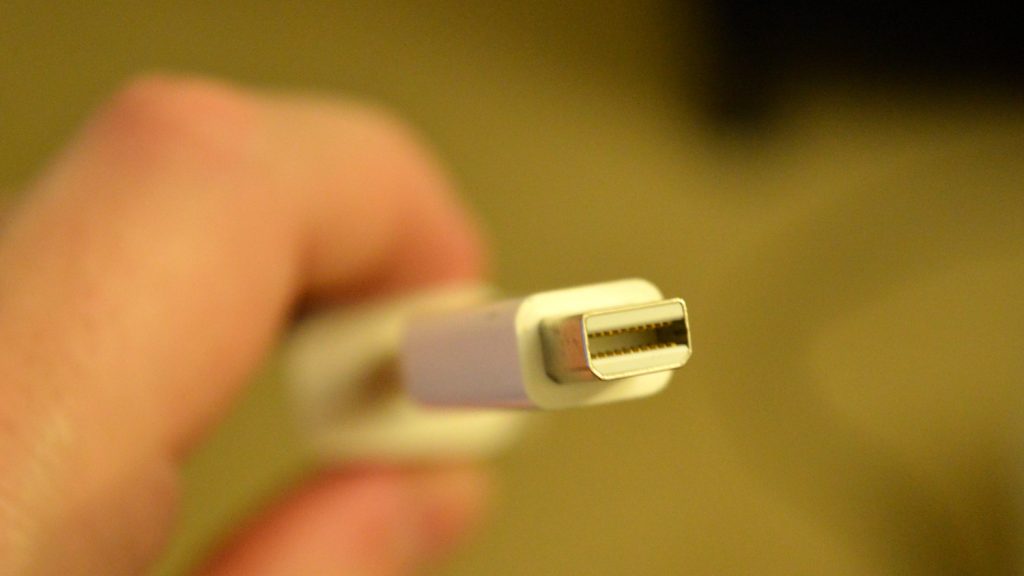What is Thunderbolt and how does it work?
Image: Christian de Looper | PCMech
There are a ton of ways to connect external peripherals to your computer, the most common wired way being through USB. USB, however, isn’t the only wired connectivity method — and if it ever had a competitor, that competitor would be Thunderbolt.
Thunderbolt perhaps isn’t as popular as it once was, and there are some very good reasons for that. But that doesn’t mean it’s not used at all, or should be avoided. On the contrary, in some use cases it can be very helpful. But what is Thunderbolt? And how does it work?
What is Thunderbolt?
Contrary to popular belief, Thunderbolt wasn’t developed by Apple. Instead, it was a culmination of Intel’s Light Peak technology, combined with Apple’s mini DisplayPort connector — so in reality, it’s Intel that developed the original Thunderbolt standard. Of course, true Light Peak was originally developed to work over fiber, however Thunderbolt works over copper cables. Still, you’re going to achieve pretty high bidirectional speeds — and the original Thunderbolt hit speeds of 10 Gbps. By comparison, USB 2.0 hits 480Mbps speeds.
Thunderbolt is interesting in a number of ways. For one, it combines a range of different technologies — data, video, audio, and power, all in one. Not only that, but it’s built on PCI Express technology, and it allows for a super high-speed connection of peripherals like hard drives and RAID arrays. On top of that, it provides up to 10 Watts of power to connected peripherals.
How does Thunderbolt work?
There are two different ways that Thunderbolt peripherals can work. Either the Thunderbolt port will connect directly to a PCI Express card, or it connects to the Platform Controller Hub’s PCIe. The idea, however, is the same — Thunderbolt connects to the PCIe for as fast of a connection as possible. On top of that, however, Thunderbolt also handles video data sent through DisplayPort.
Because Thunderbolt handles two different streams of data, things can get a little complicated. Put simply, both PCIe and DisplayPort signals enter the Thunderbolt cable separately. That DisplayPort data is sent via the PCH’s Display Interface. After that, Thunderbolt and DisplayPort signals are routed separately into the Thunderbolt controller, are multiplexed so they can be deciphered on the other end, then they travel through the Thunderbolt cable. The signals are then demultiplexed and sent to their respective controllers.
Thunderbolt is also designed to support hot-plugging and daisy-chains, very similar to FireWire. In fact, through one Thunderbolt port, a hefty seven devices can be daisy-chained, and two of those devices can be DisplayPort-enabled monitors. Of course, if you want to daisy-chain, each device will need two Thunderbolt ports.
What’s the difference between Thunderbolt versions?
Not all different Thunderbolt versions are the same. Here’s a quick rundown of the different versions, their speeds, and why they’re better than other versions.
Thunderbolt: The original Thunderbolt was introduced in 2011 with a speed of 10 Gbps. It supports daisy-chaining of up to
Thunderbolt 2: Serves as an update to the original Thunderbolt, and doubles the speed to 20Gbps. It was introduced in late 2013, and supports 4K video.
Thunderbolt 3: Thunderbolt 3 is the newest standard and brings about a few pretty big changes. For starters, Intel developed Thunderbolt 3 to use the USB-C connector rather than the previous mini DisplayPort connector. It brings with it another doubling of data speed — with speeds of up to 40Gbps. It also halves power consumption, and allows for two streams of 4K video at 60Hz.
What are Thunderbolt’s limitations?
Perhaps the biggest limitation to Thunderbolt has nothing to do with the technology itself — rather, it’s the fact that it’s not cheap. Well, okay, that’s kind of to do with the technology. The fact is that Thunderbolt requires active cables, which are harder to produce, and this cost a lot more. Generally, a Thunderbolt cable will set you back a good $50, and Thunderbolt peripherals cost even more.
Therein lies the point: Thunderbolt has an uphill battle ahead of it. While the technology itself is great and can do amazing things, people don’t want to spend a lot of money on peripherals, and thus will opt for cheaper, USB options.
That doesn’t mean Thunderbolt doesn’t have a place — like in professional audio and video. Just that Thunderbolt may be destined to live in the professional world rather than the consumer world.
Conclusions
Thunderbolt is far from dead — and for good reason. It’s a great standard, especially for professional applications. It does, however, have its limitations — like price. Still, it’s unlikely we’ll see Thunderbolt die in the next few years, so if you’re in the market for some new peripherals you may want to look into what Thunderbolt can bring.