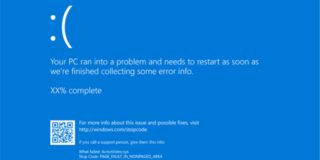What’s the Best Budget Gaming PC Build?

Let’s be honest, we all want our gaming PC to be on the cutting edge and easily able to run all our favorite games on maxed-out settings. Unfortunately, the reality of our wallets is often at odds with this vision.
Still, the best budget gaming PC build can be a gaming powerhouse in itself. In this article, we’ll take you through some considerations in assembling one and the best components available today.
Tips for Building a Budget Gaming PC
A “budget” gaming PC is generally accepted in costing around $500 to $800, and sometimes a little over $1,000. The key to assembling a good one is to choose the best-in-class components from reliable brands. Here are some major tips to keep in mind:
- Decide your precise budget beforehand. This will help you decide what to prioritize.
- Most of your budget should go first to your GPU, then your CPU. A good power supply unit (PSU) is also essential for the greater draw.
- Always choose the faster SSD over HHD when it comes to storage.
- Ignore the flashy lights and aesthetics of high-end gaming PCs. They’re nice, but not essential.
- You don’t need the latest monitor with 4K capabilities to run games either. A 1080p monitor does just as well.
Ultimately, you’ll need to work within the bounds of budget to get the best performance possible.
The Best Budget Gaming PC Build
With graphics cards so hard to source these days – thanks to the rise of AI, market instability, and rising import costs – it can be very hard to prescribe one budget build that stays relevant for very long. That’s why we’ve broken each major component down into separate categories with some recommendations.
GPU
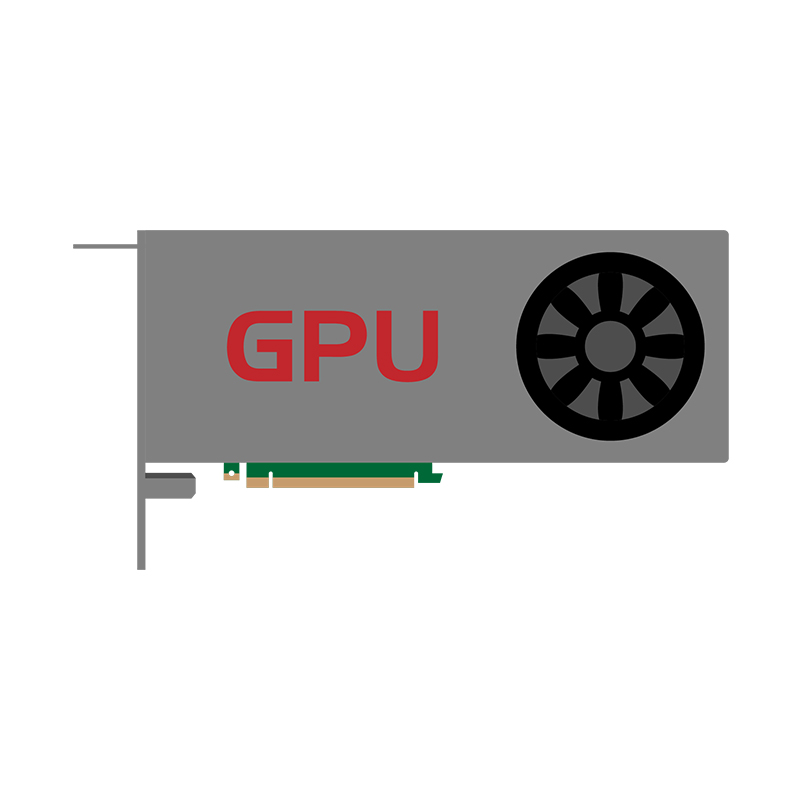
The most important part of any gaming PC is the graphics. Pros say that about half of any budget should go toward the GPU first. Nvidia and AMD are the industry standards, though Intel and its Arc range are also a consideration. Here are a few:
- AMD RX6500 XT
- Nvidia GeForce RTX 3050
- Intel Arc B580
- Nvidia RTX 4060
- AMD Radeon RX 7600
CPU
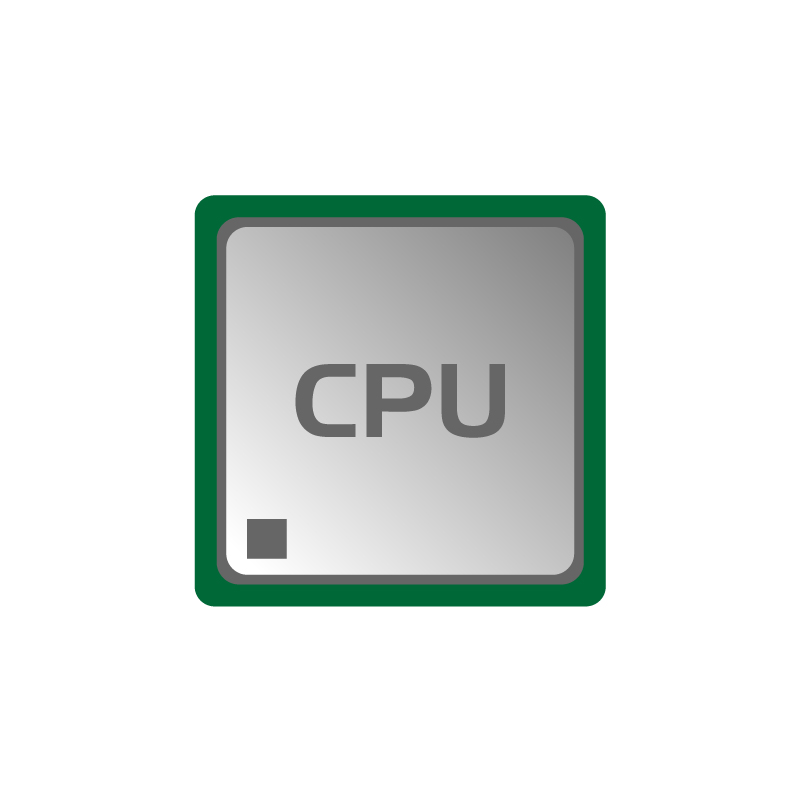
The next big component is the processor. You don’t need one with nine cores to get your games running smoothly, but one with some power is important:
- Intel Core i5-14400F
- AMD Ryzen 7 5700X3d
- Intel Core i5 13400F
- AMD Ryzen 5 9600X
Power Supply

With the amount of performance your machine will be demanding, the PSU must be efficient, up to the challenge, and quiet. “Be Quiet!” is one brand that’s built its name on silent operation and energy efficiency. Thermaltake puts its focus on low thermal stress and avoiding overheating. Here are some recommendations for your machine:
- Be Quiet! Pure Power 12 M 850 W
- Thermaltake Smart 700W
- Thermaltake Smart Series 500W
- Corsair CX750M
Motherboard

If you’re not planning on overclocking or using multiple SSDs, then the good news is that you can get by with a basic motherboard for your machine and save money for more important areas.
Cooling
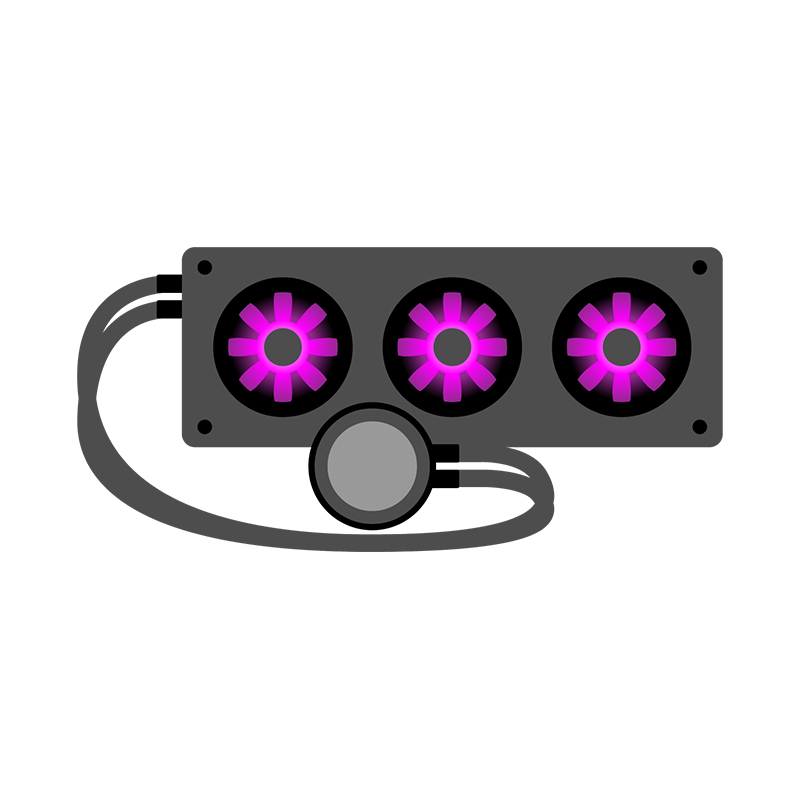
Much like a solid power supply, a good cooling component can prevent components from overheating and reducing their functionality and lifespan. Most of the best budget gaming PC builds should have their units attached to the CPU. If you’ve got some extra cash, though, here are two recommendations:
- Arctic Freezer 36
- ID-Cooling FrostFlow 280mm
Memory

Good memory is crucial to running games well. You’d be hard-pressed to find any gaming machine that runs anything less than 16GB of RAM these days. That number is also a good starting point if you’re on a budget. If you can stretch it, though, DDR 4 or DDR 5 32GB is an ideal choice.