Which Mac upgrades should you get? CPU vs. RAM vs. SSD
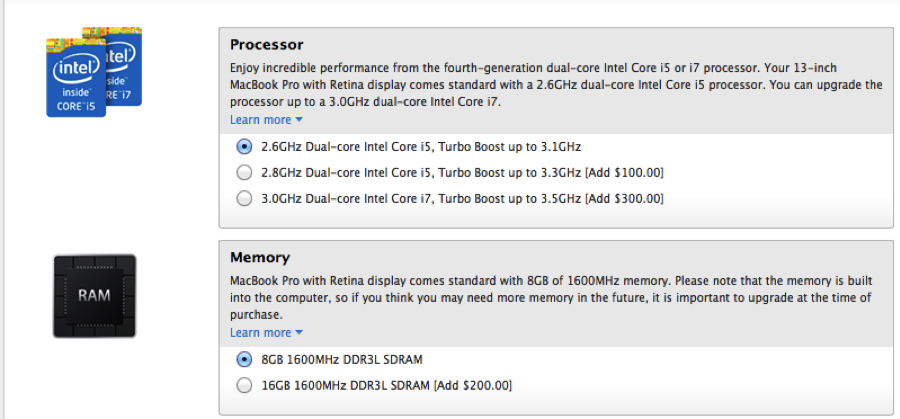
Congratulations, you’ve decided you want to purchase a Mac. But when you go to the Apple Store or the online Apple site, you see different customization options that can add up to be expensive. These options include a faster and more powerful CPU, upgradable RAM and more SSD (Flash Memory Storage) for your Mac. We’ll explain what each of these upgrades mean and if it makes sense for you to spend the extra money to get your Mac upgraded with the features.
Also read the Mac Buyers Guide for buying a Mac, here:
Dual-Core vs Quad-Core
Each Mac model has a standard CPU type and speed. Currently all the MacBook Air, MacBook Pro, iMac and Mac mini all have at least a dual-core Intel Core i5 processor inside except for the 15” MacBook Pro Retina models. iMacs use quad-core i5 processors across the board, except for the new 1.4 GHz 21.5” iMac base model. But all of these base models can be upgraded from dual-core to quad core and you can also increase the processor speed on all Macs as well.
It’s important to know what are some reasons to upgrade from a dual-core to a quad-core or to increase the processor speed. The main difference between a dual-core and a quad-core is the number of processor the Mac has, the more number processors a Mac has the more programs or instructions the computer can run at the same time with out slowing down or heating up.
Some software and applications that may work better on a Quad-core over Dual-core would be video, music, and photo editing, or programs using 3D graphics.
RAM Size
RAM gives you the ability to run more applications and software at the same without having to have the Mac read or write to the storage medium. Software that uses a lot of data, or memory require more RAM. Examples of these kinds of software include Music, graphic or video editing.
In the past, you could upgrade the RAM on your Mac fairly easily yourself after you had purchased it. But with the newer Mac computers, it’s hard to upgrade the RAM yourself. The reason for this is because the MacBook Air and MacBook Pro Retina now have the RAM soldered in place and can’t be removed. It’s a good idea to upgrade your RAM when making the purchase on your Mac if you believe you’ll be using software that uses a lot of data or memory because you won’t be able to upgrade the RAM later.
OS X Mavericks and OS X Yosemite core systems require 2GB of RAM to function properly, that doesn’t give much space for other software or apps that you’ll be using on your Mac. With a limited amount of RAM, there will be a lot of strain on your computer and will limit the number of apps you can run successfully at one time.
Storage Space
Solid state drives (SSDs) and flash storage have, in a fairly short period of time, become standard issue on a big segment of Apple’s Mac line. If you go into the Apple Store, the employees will demonstrate on great SSD is by dropping a MacBook from the air and letting it hit the table and showing that it still works like normal. Also, flash storage is very fast, very efficient, and very reliable compared to hard drives.
Since it’s very expensive to upgrade SSD on Macs some alternative methods would be to use cloud service for extra storage space. You can also have extra files or programs on an external hard drive and connect it to your Mac when you need to use it.
The only draw back to cloud services as an alternative method to upgrading the SSD flash memory of your Mac is that if you don’t have access to a Wi-Fi connection, then you don’t have access to your information.
Overall, all of these upgrades are dependent on you plan to use your Mac for and the amount of money you would like to spend on your new Mac computer.
You can also learn more about all the Mac computers by going to the Apple website here:
- More details about the MacBook Air
- More details about the MacBook Pro Retina
- More details about the iMac
- More details about the Mac Mini
- More details about the Mac Pro















