
Home Smart Home Wyze Cam Which Security Camera Has the Best App?
TechJunkie Expert Recommendations
TechJunkie is supported by our readers. When you make a purchase through our links, we may earn a commission. Read More.
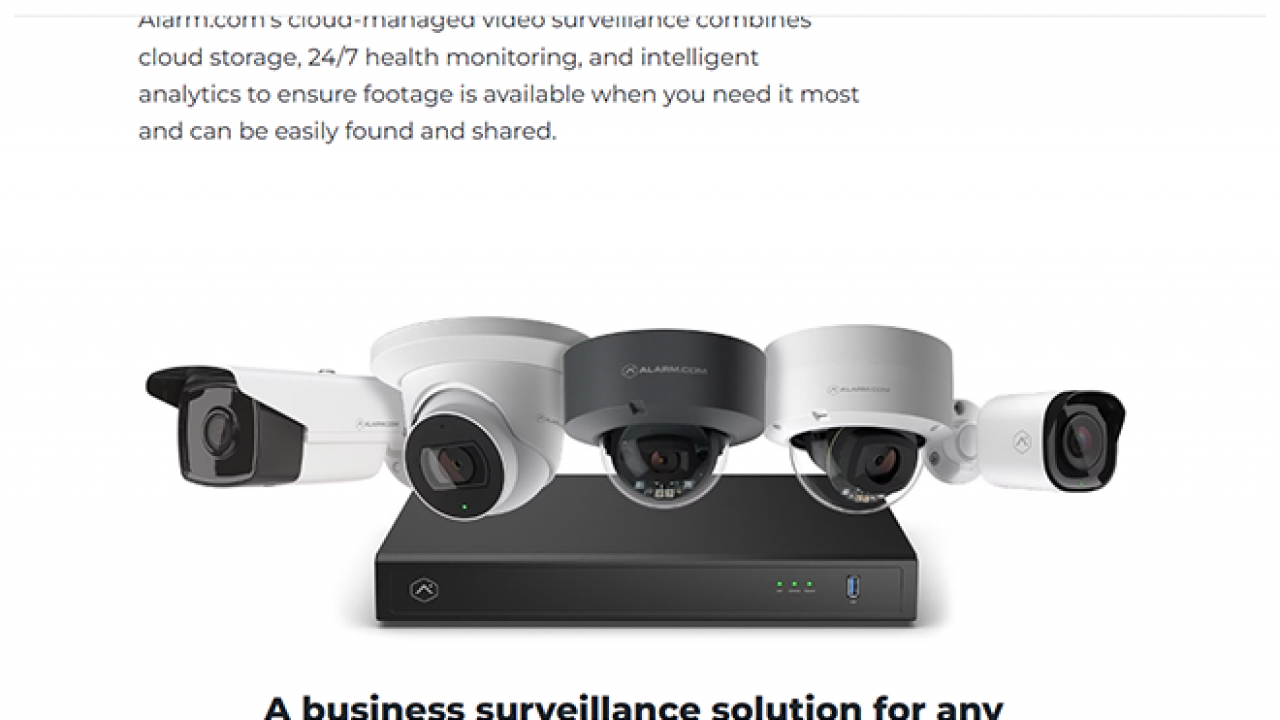
Monitoring your property has never been easier, thanks to the mobile apps you can use to control security cameras. These apps play an essential role in keeping your house safe and offer plenty of valuable features that enhance your user experience.
Some apps work only with a specific brand, while others aren’t limited to one company. There isn’t a universal “best” app for everyone. Which one suits you depends solely on your preferences and expectations. but it’s important to know what to consider before opting for an app.
If you want to learn more about security camera apps, you’ve come to the right place. In this article, we’ll discuss different app types, review some of their features, and suggest several options to help you with your search.
Most security cameras are controlled by a mobile app. To better understand how they work, let’s discuss the two main security camera app types:
These apps are offered by specific camera brands. This means the app was designed and adjusted to the brand you’re purchasing.
The most significant advantage of proprietary apps is that you can get the most out of them without experiencing compatibility issues. Since each company is responsible for its app, they often offer updates and fix bugs to ensure customer satisfaction. However, this isn’t universal and depends on the company.
Most proprietary apps are free.
A potential downside appears if you have multiple cameras from different brands. If each has a proprietary app, you’ll need to install a number of them and jump back and forth to control the cameras.
Many companies don’t develop their apps and instead enable security camera connectivity to any third-party app.
The biggest advantage of using third-party apps is monitoring different security cameras at once without limiting yourself to one brand.
The most significant downside is compatibility. Since security companies aren’t manufacturing the app, you might not be able to connect your camera to a particular app. Plus, you may experience bugs, glitches, or other app errors.
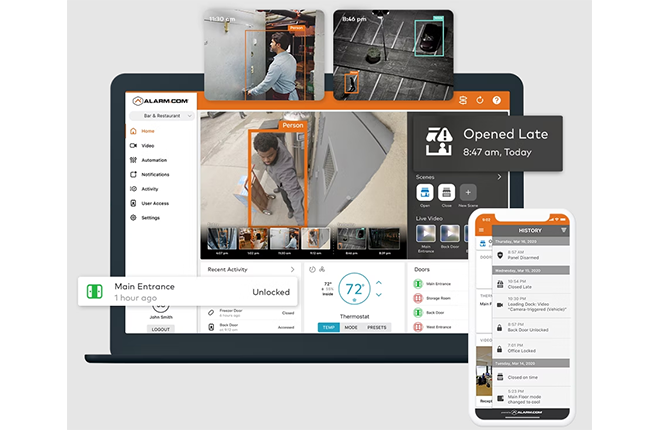
You’ll find many apps labeled Alarm.com. Namely, some companies that don’t have an app partner up with Alarm.com, a provider that works with security equipment and related technology. Essentially, Alarm.com is a unique ecosystem you can use to monitor various smart home devices. Instead of installing an app for each device, with Alarm.com, you can control all of them.
In addition to choosing between proprietary or third-party apps, there are numerous options to consider before opting for the best one for you.
You want to use a security camera app that doesn’t glitch and is frequently updated. If you purchase a camera from a well-known brand, you’ll most likely get an app that doesn’t feature bugs and issues.
Even if you experience a problem with the app, reputable companies typically have customer service that will resolve it in a matter of minutes.
This factor is essential for first-time users or those unfamiliar with the technology. The right security camera app is straightforward to navigate.
Tip: Look for apps that have video tutorials or detailed instructions on how to navigate them.
In addition to controlling your security camera, some apps allow you to manage your entire smart home. You could use an app to unlock your doors, turn off the lights, set the temperature, or connect to Alexa or Google Nest for voice commands.
Many security camera manufacturers are owned by larger companies such as Amazon or Google, thus allowing you to set up your ecosystem with only one app. This significantly improves the user experience and saves your time.
Those that don’t have smart home devices won’t find this feature relevant, which once again proves the best security camera app depends on your needs and preferences.
All security camera apps feature alerts that inform you about motion detection. However, customizing those notifications isn’t possible in every app.
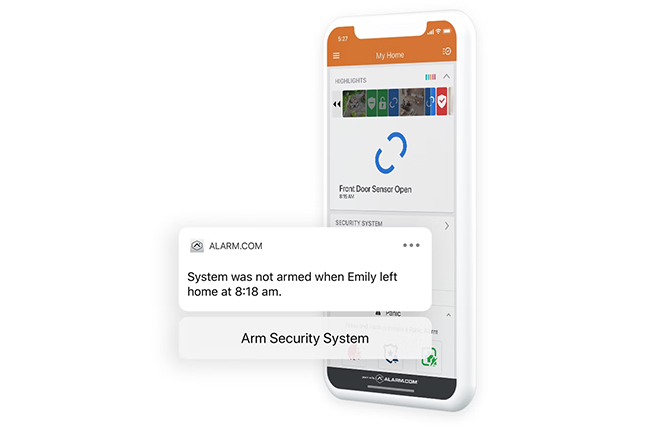
Look for an app that enables you to adjust when to receive alerts and customize the sensitivity.
Many apps can efficiently distinguish between people, animals, packages, vehicles, etc., enabling you to select the notifications you’re interested in.
Unlike third-party apps, most proprietary ones are free. However, they may require you to sign a contract with the company.
Some apps may require payment if you want to use additional features that are unavailable with a basic plan. Others only require a one-time fee before installation.
These potential extra fees are also another factor to consider before opting for a brand.
Many security camera apps offer additional features that can further improve your experience. For example, some allow you to save a person’s face and stop receiving unnecessary notifications for them. This is useful for family members or people that come to your house frequently.
Other camera apps allow you to save your pet information and detect its movements while you’re away from home.

Another extra feature many find useful is zooming in on an area. If you have an outdoor camera, you can use this feature to exclude street traffic and focus only on a specific part.
When considering installing an outdoor camera, you should check whether it features two-way communication. That way, you can hear and speak to the people at your front door without getting up.
Many people that live in areas with a high crime rate install security cameras. If you’re one of them, consider getting a camera that features a siren or a floodlight. When necessary, you can enable them within the app, thus scaring the intruders away, be it people or animals.
Regardless of whether you’re looking for a proprietary or a third-party app, it’s necessary to look at reviews and ratings by customers. This information can be valuable and help you learn more about the pros and cons of each app.
Remember to read the most recent reviews and ratings because they reflect the current app’s functionality. Unfortunately, many apps get ruined with frequent updates that cause bugs and glitches. You want to get the best value for your money and use a top-rated app.
Although apps that control cameras are an important piece of the puzzle, remember that they can’t perform well if you have a poor-quality camera. For example, if the camera’s resolution is low-quality, there isn’t an app that can improve this.
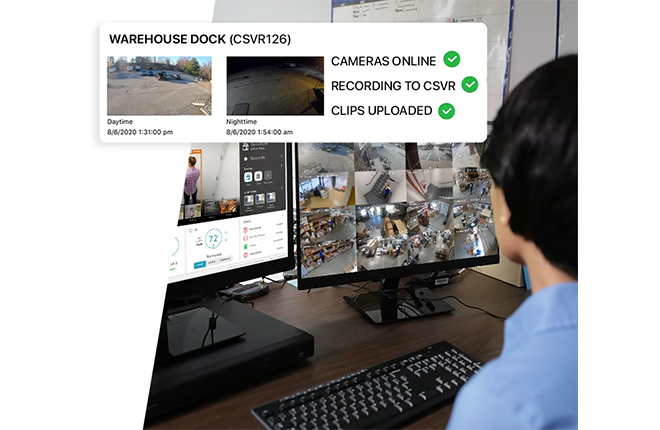
The best camera app typically comes hand in hand with the best cameras. First, you need to decide what you’re looking for in a camera. Choose where you want to install it and whether you want it to be wired or wireless. Then, think about the desired design and durability, storage fees, and ultimately, your budget.
Make the app one of your priorities, but don’t treat it as the most important one.
When buying a security camera, it’s recommended to base the decision on the camera’s features and use the app that comes with it. That way, you’ll make the most out of your camera and won’t miss out on any features. Proprietary apps are custom-made to support the camera in the best way possible.
Here are some of the top-rated security camera apps:
The Reolink app is only compatible with the manufacturer’s products. It’s available on Android, iOS devices, Macs, and PCs. The app is completely free and offers numerous valuable features. One of them is sensitivity level adjustment. Namely, you can focus on specific areas for each Reolink camera you have. For example, if you live on a street with a lot of traffic, you can block out unwanted areas to prevent receiving irrelevant alerts. Another feature worth mentioning is the ability to switch between continuous and motion recording. If you’re a store owner or want to record street traffic, you can set up 24/7 recording in just a few clicks within the app. Keep in mind that battery-powered cameras don’t support continuous recording. Other features of Reolink include:
Wyze has become one of the most popular camera brands. Not only are Wyze cameras affordable, but they also feature an easy-to-use app that allows you to control all Wyze devices. The Wyze app is available on Androids, iPhones, and iPads, but you can’t use it on Macs or PCs. Many prefer Wyze cameras because they don’t require any subscription and offer free cloud storage for the last 14 days of footage. With the Wyze app, it’s all about smart home integration. You can use it to control your camera, but you can also adjust the lights, unlock your door, connect to Alexa or Google Home, etc. The app allows you to view multiple Wyze cameras at once and turn on 24/7 recording. Moreover, you can control the two-way audio using the app. In just a few clicks, you can hear and speak to the people in front of your camera. Other features of the Wyze app:
Arlo is one of the most popular names in home security. They offer a range of cameras and video doorbells that help you protect your home from intruders, watch your family members or pets, or monitor package deliveries. The Arlo app is available on Androids, iOS, Macs, and PCs so that you can view footage from your camera on any device. It’s completely free and doesn’t require you to purchase a subscription to use it. One of the best-known features of the Arlo app is motion detection. Within the app, you can customize what kind of motion alerts you want to see:
As you can see, Arlo cameras not only protect you from intruders, but they can also save your home from a potential fire or carbon monoxide poisoning. Another interesting feature of the Arlo app is the siren. Namely, if you notice a potential intruder outside your home, you can turn on the siren to scare them away.
Ring is a home security company owned by Amazon. The Ring app is mainly known for its Neighbors feature. This feature alerts you of crime or any unusual activity within a five-mile radius around your home. All posts are anonymous and help you stay up to date on the most recent events in your neighborhood. The Neighbors feature is especially helpful because you can also see alerts from the police or fire department. Another option is to report a lost or found pet or share a neighborly moment. If you don’t have a Ring camera but want to use the Neighbors feature, you’ll be happy to know there is a standalone app you can download to your device. The Ring app also features a siren that you can use as an additional deterrent, and it allows you to use two-way communication, depending on the camera model you have. Other features include:
This security camera app is versatile and works on Androids, iOS devices, Macs, Linux, and PCs. This app isn’t tied only to the Ivideon brand; you can connect it to other cameras as well. It supports both indoor and outdoor cameras, regardless of whether they’re Wi-Fi or wired. The installation and connection process is straightforward, and the app is easy to use. The Ivideon app can even be connected to webcams on computers or laptops. This feature is helpful for those that want to keep track of a child, older adult, and even a pet while they’re away from home. This app supports anything from webcams to IP security systems and allows you to extend the number of cameras you’re using, regardless of their brand. Some of the app’s features are:
If you don’t see an app that should be here, let us know what it is