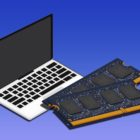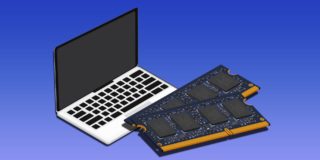Why Are Emojis Not Showing On My Galaxy S7 Or Galaxy S7 Edge?

Some Samsung Galaxy S7 and Galaxy S7 Edge owners have reported that they can’t see Emojis on their smartphone. Sometimes emojis won’t show up on the Galaxy S7 if you don’t have the correct software installed that supports the emojis. Different emojis are available through different programs. To access the emojis on the built-in texting app on the Galaxy S7, Select on “Menu” and then “Insert Smiley.”
Recommended: What are the new symbols Emojis on Snapchat, with this guide
Operating System
If you see that some Galaxy S7 and Galaxy S7 Edge users have access to emojis that you don’t have, check whether or not you’ve updated your operating system. This can be done by selecting on Menu > Settings > More > System Update > Update Samsung Software > Check Now to see whether an update is available. If it is, follow the prompts to update your version of Android. A newer version may give you access to new emojis.
Different Software
A main reason why emojis don’t work on the Galaxy S7 is because the software that the other person uses isn’t compatible with the software to your Galaxy S7. An example of this is when a third-party texting app may include emojis that aren’t supported by the default Android texting app used on the S7, which means the emojis won’t be displayed. The best solution to this problem would be to ask the other person sending the emojis to use a different emojis that work with the Galaxy S7 or Galaxy S7 Edge.