Why I Use Plex (And a Look at My Plex Setup)

My Plex Setup
Up until about a year ago, I was running Plex Media Server (PMS) on my primary iMac, which wasn’t ideal as I wanted to ensure an adequate separation of system resources. A benefit of running a technology website is that you end up with lots of spare parts like solid state drives, CPU coolers, and system memory, and I realized that I had just about everything I needed to build a dedicated PMS box. After buying a case and dedicated network card, I ended up with the following configuration.
- Case: Rosewill RSV-L4411 Rackmount Case
- Motherboard: Gigabyte G1.Sniper M3 Z77
- CPU: Intel Core i7-2600K
- Memory: Kingston HyperX PC3-12800 8GB (2 x 4GB)
- System Drive: 128GB Samsung 840 Pro SSD
- Backup Drive: 3TB Seagate ST3000DM001 HDD
- Network Card: Intel Pro/1000 EXPI9402PTBLK Dual NIC
- Operating System: Windows 8.1 Pro
The above system runs the Plex Media Server software, stores all the metadata, and transcodes outgoing media if necessary. The actual media itself is stored on a Synology DiskStation DS2413+ loaded up with twelve 4TB Western Digital Se hard drives. I elected to use Synology’s Drobo-like “Hybrid RAID” configuration with two-disk redundancy, leaving me with about 37TB of usable space.
The DS2413+ has two network connections, so I have one of those ports directly wired to one of the two ports on the server. This lets me point PMS directly to the Synology’s internal IP, ensuring a direct and unobstructed connection between the NAS and server. I therefore know that, regardless of any other congestion on my network, the media files will get from the DS2413+ to the server unobstructed. The Synology’s second port is connected to my broader network, allowing me to access it directly when adding new media or performing updates and maintenance. Similarly, the second network port on the server connects to my local network and the Internet — obviously important so that I can access Plex.
This server runs 24×7, with an APC SMT1500 UPS providing clean and continuous power, ensuring uninterrupted access to my Plex content both at home and on the road.
As for clients, I have Plex Home Theater installed on just about all of my PCs and Macs. The main TV in our home was until just recently powered by a 2010 Mac mini server. I was hoping to upgrade after waiting so long for a new Mac mini but, well, we all know how that turned out. So instead I’ve moved to a Haswell-based Intel NUC, running Windows 8.1, and it works flawlessly.
I’ve recently started using the new Xbox One client for Plex, and it’s beautiful. The only problem is that efforts to binge on a TV series are stymied by the fact that you have to go back two menus after each episode to start watching the next one. Better TV show navigation would make the Xbox One Plex app the best way ever to enjoy the service.
And, of course, we have a myriad of mobile devices configured to access our home Plex server, including the iPhone, iPad, and Amazon Fire HD. Our setup at times has also relied on the Amazon Fire TV and Roku 2 and 3 for playback on various televisions around the house.
Well, that’s my Plex story. Feel free to ask any questions in the comments or via Twitter, and please share your own Plex setups, too!





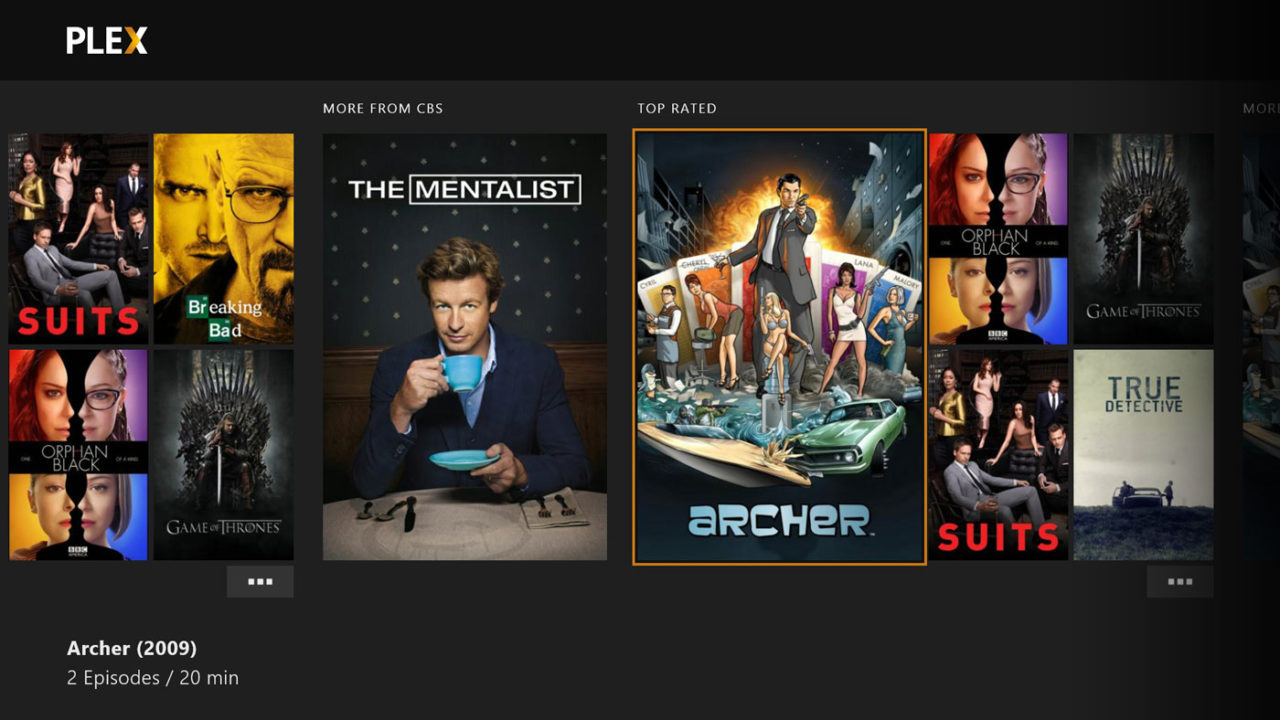













4 thoughts on “Why I Use Plex (And a Look at My Plex Setup)”
Resurrected a 5 year old laptop (i7, 6Gb) as media server. My intent was to connect the media server to the Onkyo via HDMI and thus feed the big TV. Then I want to be able to cast from the media server to any other DLNA player other TV’s, Blurays, Chromecasts, etc, as well as the mobile devices). The objective is to make as much of the content (less DRM issues) available on every device
Have played with PlayOn and Plex and a little with Jjriver. I have given up on my TV tuner in my old HP Media Center box as my cable company scrambles most everything and found the media software that says they can work with tuners (Emby, etc) to very hard to deal with. I like the recording capabilities in PlayOn (and some of the channels, though I probably have more channels than I need anyway). We watch a lot of sports here, so cable cutting right now isn’t on my immediate horizon.
After reading a lot of stuff, everyone has opinions, requirements differ, and while someone will make a negative comment about product X and someone else says they can’t live without it; clearly there’s a lot of breadth of product and needs. That says, it seems like PLEX has a huge following and strong community. I don’t think I saw any mention, curious if you had the PlexPass. I’d prefer to make that investment once I knew it was going to be a long lasting love affair. I may just hedge my bets and buy a couple of the apps for now.
After having Plex crawl my NAS and what a mess it made from the iTUNES managed library, I’m figuring I’ll need to redo my Video folders and perhaps change iTunes so that it no longer manages and consolidates my content and even leave the Video out of iTunes unless I need to synch to my iOS devices for offline access,
I’m not really interested in making my content available external to the Home network at this point.
My plan was to run the Plex media server on an Intel NUC (with Logitech K400R as the controller) connected to the AVR, and probably the PHT on the same box to drive the TV’s video – as well as on other PC’s around the house. APPLE TV (3rd gen) already connected to the AVR, that may be redundant at some point, whether that’s redeployed to another TV is yet to be decided. Crossing the CASTing caps among the player (Google, Apple, Amazon, Roku) seems to be a continuing issue.
Any advice or gotcha’s you can think of would be appreciated.
Oh, and when you’re dealing with this much storage, always have at least one, and preferably two, spare drives on hand so that you can quickly swap out any failed drives.
I know… I have a problem. :)