Why Is Linux Reliable?
Unfortunately when you ask just about any diehard Linux user why using Linux is so reliable, the response is usually “It just is.” Obviously this is a very poor answer because it doesn’t explain anything.
This article is going to explain in a basic sense why Linux has the rock-solid reputation that it does and what makes it less prone to crashes compared to Microsoft Windows and Mac OS X.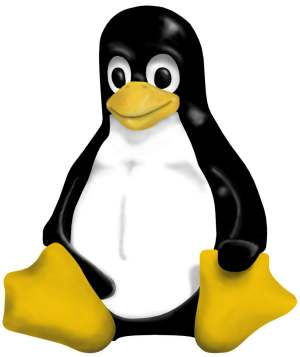
Here are 3 reasons why Linux is reliable:
1. Better background process management.
Generally speaking, when a background process is enabled in Linux, the OS will only use it for as long as it needs to and then disable it until needed again.
In Mac OS X, even though the OS is Unix-based, there are background processes that are “always on” in order to provide a better GUI experience – and you can’t shut them off. With Linux you can shut everything off including the GUI and go straight to a command prompt if you choose.
In Windows a long-standing complaint is the “always on” nature of many “services” that do nothing but eat away at system resource and cause your computer to run slower for basically no reason.
The ability to have total control over background processes is part of the reason Linux runs circles around OS X and Windows in the speed department. It also adds stability.
2. Less “nannying”
Both Windows and OS X are very guilty of the “let me do this for you” style of computing. This is done to make the OS easier (supposedly) to use. But there are times when this does nothing but get in the way of what you want to do.
A classic example is when you install a program and that program “hijacks something” where you say to yourself “No.. DON’T DO THAT. Why did you do that? That’s not what I wanted to happen!” Linux doesn’t do this. When you install applications under *nix there is never anything that changes like that. File permissions stay the way they are, file extensions are still assigned to proper applications and so on.
Linux is generally engineered to empower the user first. This ultimately gives the user more control over the OS – and that’s a good thing.
3. Picky by nature
Some people who use Linux for the first time find it annoying to “sudo” things and/or allow permissions for certain events to happen. This is a pro and not a con; the OS is purposely engineered this way to prevent end user mistakes from happening.
Windows Vista on launch actually did finally employ some fairly decent security measures but it annoyed many people because they were used to the “let everything happen” way Windows used to be. My response to anyone who feels that way is get used to it. Linux has been doing this for years and the plain fact of the matter is that it’s necessary and required.
OS X does obviously have security in place but it’s not nearly as “picky” as Linux is. Some say this is a problem and that OS X should be locked down a bit more. This is an ongoing challenge for Apple engineers because they’re always faced with the same question: “Should we employ more security and make the OS less friendly or not?” It is very true that the more security you add, the less ‘friendly’ an OS is to use.
Be that as it may, the picky nature of Linux does add to its stability. Any Linux distro will purposely state in the installation “Okay, now you’re going to add yourself into the system as a user and not an administrator.” It’s things like this that while seemingly insignificant are actually very significant. Anyone who has root access has complete control over your box. But if not, even if they have your username and password they still can’t get root (unless root has the same password as the username which is dumb).
Good security and user empowerment make for a reliable OS
Those who have been using a GNU/Linux distribution for a while do understand that the seemingly overprotective security and “let the user do it” way of computing does lend to the reliability of Linux.

















6 thoughts on “Why Is Linux Reliable?”
I still haven’t learned how to install a program in Linux, and I haven’t learned how to mount a drive, so that I can access my files on my C & D drives.
I have much more time now that I only work 2 days a week. (last year worked 6 days a week.) But, I think that my learning ability is somewhat diminished as I am 61 now.
I don’t remember terminal program syntax. It reminds me of DOS back in the mid 80’s. It seems like a lot of work to run Linux for me, but I think it’s ideal for new users who are young and able to learn quickly.
The free part doesn’t mean much to me as I have adequate funds. (for now)