Wi-Fi Booster vs. Repeaters

If you find that some parts of your home receive a weak or unreliable Wi-Fi signal, you could consider installing a device to extend the range. A Wi-Fi booster is essentially an umbrella term for a device that improves Wi-Fi coverage and strength. Types of Wi-Fi boosters commonly used at home include repeaters and extenders.
Read on to find out the differences between repeater and extender Wi-Fi boosters.
What Is a Wi-Fi Booster?
Wi-Fi repeaters and Wi-Fi extenders are both types of Wi-Fi boosters, and they offer essentially the same service but deliver it in different ways. There is confusion when all three terms are used interchangeably.
A Wi-Fi booster, more accurately defined as a wireless range extender, uses an existing Wi-Fi signal and extends it. This signal can be acquired from a wireless access point or wireless router and then rebroadcast to generate an additional network. When two or more hosts need to connect via the IEEE 802.11 protocol and the distance is too far for a direct connection, a wireless booster can be used to bridge the gap.

If you’re considering a Wi-Fi booster, let’s explore the main differences between extenders and repeaters to hopefully help support your decision.
What Is a Wi-Fi Extender?

A Wi-Fi extender will extend your existing wireless connection to the areas of your home with a weak or no Wi-Fi signal. It connects to your existing network using a wired connection to create another Wi-Fi access point from where it’s located. You can expect optimal performance, reliability, and speed using a Wi-Fi extender.
A typical setup requires powerline networking technology, meaning to connect the extender to your router. One part of the extender’s hardware plugs into a wall outlet, then connects to your router via a short Ethernet cable. The extender device goes into a wall outlet in the area where you need a stronger Wi-Fi signal.
If you prefer a wireless extender setup, its location is vital. The part that plugs into a wall outlet where you require a stronger signal needs to be relatively close to the router, and depending on the size of your home, you may need to install several Wi-Fi extenders for the best signal throughout. For a wireless Wi-Fi booster setup, you may want to consider a Wi-Fi repeater.
What Is a Wi-Fi Repeater?

Like a Wi-Fi extender, the repeater extends the range of your Wi-Fi signal. It aims to bring Wi-Fi coverage to areas with limited signal using a different method. It works by connecting to your router wirelessly to rebroadcast that signal. A Wi-Fi repeater typically plugs into an outlet and needs to be placed in an area where there’s already a Wi-Fi signal. If a repeater picks up a weak signal, it will rebroadcast that signal at half the already weak strength.
Since the repeater uses the same frequency to receive data from and send data to your router, this weakens the bandwidth. They will be two competing bands on the same frequency. Your network bandwidth could be reduced by 50% as the repeater creates an additional network from your existing one. Therefore, you’ll notice slower speeds and higher latency.
If you prefer the idea of a wireless Wi-Fi boost setup, there are ways around the reduced bandwidth problem. Modern routers tend to use a particular frequency and band for “backchanneling.” A backchannel is specifically dedicated to broadcasting the internet between router and repeater and often avoids using the same frequency as your standard Wi-Fi connection. Ultimately, backchanneling and multiple band use can alleviate some of the problems experienced when using a Wi-Fi repeater.
Wi-Fi Extenders vs. Wi-Fi Repeaters
Here are the main pros and cons for both types of Wi-Fi boosters. We’ll compare the Wi-Fi extender as a wired booster and the repeater as wireless.
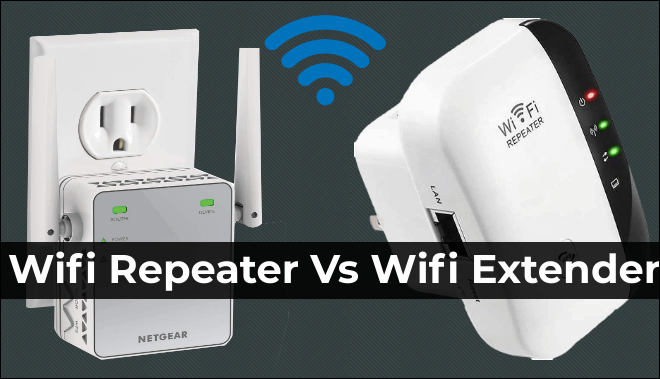
Wi-Fi Extender (Wired)
Pros:
- Does not create additional networks
- Eliminates Wi-Fi dead zones to improve internet speed
- Generally budget-friendly
- Should work with your existing router
- Easily accommodates multiple user connections through numerous channels and frequencies
Cons:
- May have compatibility issues with some routers
- Will not suit a large home with many floors
- Some extenders are difficult to set up
Overall, a Wi-Fi extender provides better coverage by rebroadcasting an already strong signal further throughout your home. They rebroadcast signals without impacting your network’s bandwidth and do not create a new network for connectivity.
Wi-Fi Repeater (Wireless)

Pros:
- Boosts Wi-Fi signals for extended coverage
- Offers a convenient setup via one device
- Overcome physical hurdles that cause weak signals
- Are budget-friendly
- Should work with your existing router without problems
Cons:
- Bandwidth may be halved due to creating another network
- Wireless signal will be impacted by other electronic equipment
- Devices need to be manually switched over to connect to the repeated signal
Consider a Wi-Fi repeater to extend the reach of your Wi-Fi via a second network. This type of booster should be used when the existing Wi-Fi signal is already strong. Otherwise, the repeater will essentially repeat a weak signal.
Wi-Fi Boosters: Which Will It Be?
In the Wi-Fi world, there are a lot of confusing terminologies, and you’ll find that many terms are used interchangeably but mean the same thing. The term Wi-Fi booster is just another way to say Wi-Fi extender or repeater. Although both will extend the Wi-Fi coverage throughout your home, they do it using different technologies. In a nutshell, their main difference is that an extender does not create a second network; thus, the bandwidth it delivers isn’t affected.
Extenders and repeaters are great ways to help resolve weak signal in the parts of your home that need it the most. Either will help you save money, as they’re generally cheaper than a new router. Ultimately, if you’re considering either type, the most important thing is to go with the most likely method to accommodate your requirements.
Which type of Wi-Fi booster are you swaying toward the most, and why? Share your opinions in the comments section below.
















