Wi-Fi Boosters vs. Extenders

Though most modern Wi-Fi routers claim to offer full coverage for the properties they’re installed in; many simply aren’t up to the task. If you have a larger home, you may find that your signal dips when you get too far away from your router. Those in multi-story properties may experience the same issue when trying to use their devices upstairs when their router is downstairs or vice versa.
Thankfully, you don’t have to rely on your router alone to provide a Wi-Fi signal throughout your house. Several devices can strengthen your Wi-Fi signal to provide better coverage.
Wi-Fi boosters and extenders are two examples of these devices. In this article, we examine the differences between the two, so you can determine which works best for your needs.
What Is a Wi-Fi Booster?
Wi-Fi boosters work by taking your existing signal and amplifying it. They’re typically installed in areas where the signal dips down, with the device strengthening the signal to achieve speeds closer to what you’d experience when closer to the router.
Boosters come in both wireless and wired formats.
Wireless boosters typically plug into an outlet and work like typical smart devices. They connect wirelessly to your router to pick up its signal, which they then amplify so that other devices can benefit. Wireless boosters are sometimes subject to interference from other electrical devices, such as microwaves and cordless phones.
Wired boosters connect directly to your router’s coaxial cable. This eliminates the possibility of interference from electrical devices, ensuring you always have a strong connection speed. However, they also usually require long wires, which can be unwieldy.
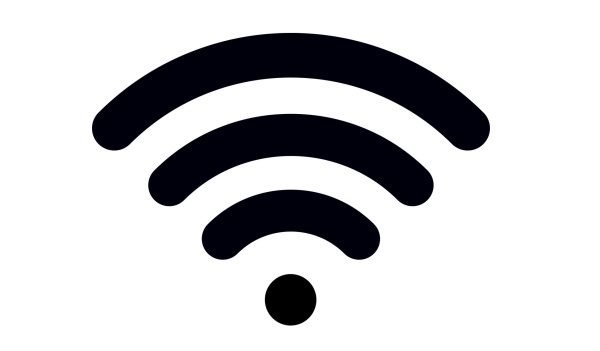
What Is a Wi-Fi Extender?
Wi-Fi extenders install between your router and any area of your home where you want improved Wi-Fi coverage. Similar to Wi-Fi boosters, they connect to your router to pick up its wireless signal. But instead of amplifying the signal, an extender rebroadcasts it, so it covers a larger portion of your property.
They achieve this by creating a new wireless channel for you to connect your devices. For example, you may place an extender in a bedroom that achieves patchy reception from your router. The extender then creates a new Wi-Fi channel for you to connect to, which should come close to matching the speeds achieved when you connect a device directly to the router.
Wi-Fi extenders connect directly to your router using an ethernet or coaxial cable. This means they’re not subject to the same types of interference as boosting devices that connect to your route wirelessly. Electrical devices, walls, and floors will have no impact on the strength of the signal transmitted to a Wi-Fi extender.
The Key Differences Between Wi-Fi Boosters and Wi-Fi Extenders
Defining the differences between Wi-Fi boosters and extenders is a difficult task for a simple reason: Wi-Fi extenders are often classified as Wi-Fi boosters.
“Wi-Fi booster” is often used by manufacturers as a marketing term that covers any device that amplifies or extends a Wi-Fi signal. However, “Wi-Fi booster” is typically used to define any device that amplifies an existing Wi-Fi signal, so to cover differences, this article focuses specifically on the Wi-Fi boosters in technical terms, which means we’re comparing extenders to Wi-Fi boosters that strengthen an existing Wi-Fi signal.
With that in mind, there are several differences between Wi-Fi boosters and extenders that play a role in your decision about which is best for your home. Those differences include the following.
1. Core Functionality
Though many people use extending and boosting as synonyms in the world of Wi-Fi connectivity, they’re two very different terms.
Wi-Fi extenders pick up an existing signal and extend its range. For example, your router may have a default range of 10 meters. If you have an extender with the same range, you can extend the signal to 20 meters, thus covering a larger portion of your property.
By contrast, boosters do not extend the signal’s length. So, a booster placed at the edge of your router’s 10-meter range will not extend the range any further. Instead, it simply strengthens the signal at the end of the router’s default range.
2. How You Connect
Wi-Fi boosters make no changes to your default network when in operation. That means you connect to the same network you always have, even when benefitting from the booster’s enhanced signal.
Extenders work by creating a separate network for you to connect to. Think of this as a sub-network of your router’s network. As such, you connect devices to the extender rather than the router itself. In this sense, an extender almost acts as a second internet connection within your home, though it’s a connection that relies on your original router to function.
Combined Devices
In the past, manufacturers developed Wi-Fi boosters and extenders as different devices. However, modern Wi-Fi devices often serve the dual functionality of boosting and then extending a signal. As such, you don’t necessarily need to choose between a booster and an extender. You can often find devices that offer both functionalities, meaning they boost signal strength and then rebroadcast the new signal on a separate network. This alleviates the pressure placed on your router’s standard network while allowing you to cover Wi-Fi “blind spots” in your home.
What About Wi-Fi Repeaters?
Wi-Fi repeaters offer similar functionality to extenders. Both devices pick up a Wi-Fi signal and rebroadcast it on a new channel. The core difference between the two is that extenders are hard-wired into your router while repeaters connect wirelessly.
As such, a repeater may be a good option in cases where running a wire from a router to an extender is inconvenient. Repeaters also offer more freedom in terms of where you place them. Their downsides are that they’re subject to the same potential signal interruptions as any other wireless device. Thick walls and other electric devices can interfere with repeaters, making them less effective than extenders. Some repeaters also struggle with latency increases and bandwidth issues, neither of which you have to worry about with a wired connection to an extender.
Wi-Fi repeaters fit more closely into the Wi-Fi booster category than extenders because they directly amplify existing Wi-Fi signals.
Booster or Extender – Which Should You Choose
If you’re willing to spend a little more, you don’t necessarily have to choose between a Wi-Fi booster and an extender. Several devices offer dual functionality, enabling you to get the best of both worlds.
But if that isn’t an option, your needs play the biggest role in which device will work best for you. If you live in a large home or have a large office, an extender is likely the best choice. The device can essentially double your router’s default signal range, allowing you to get a signal in areas that previously had none.
Boosters are best used when your router’s range covers the entire property, but the signal strength dips as you get to the outer edges of the range. A Wi-Fi booster can strengthen the signal in near-dead zones, allowing for more consistent coverage throughout the property.













