Wickr vs. Signal – Which is Better? [October 2020]
![Wickr vs. Signal – Which is Better? [October 2020]](https://www.techjunkie.com/wp-content/uploads/2020/10/Wickr-vs-Signal-1280x720.jpg)
Relative newcomers to the market, Wickr and Signal are messaging apps that have gotten a lot of recent traction. Both apps are secure indeed, easy-to-use, and provide a seamless messaging experience.
But there are a few things you should know about the apps before making your choice.
The following sections take a look at the pros and cons of each. Plus, there are useful tips regarding their features and security.
Wickr
The thing you’ll like about Wickr is that all the attachments and messages are ephemeral. They’re in the chat history for some time, then they disappear into the digital oblivion. The messages get permanently deleted both from your chat and the corresponding server’s.

The way messages get handled is a bit odd, given the type of service. They’re associated with a specific device and your Wickr account. But it’s not like Wickr is doing double work.
You have the option to connect multiple devices to one Wickr account, and the messages always go to the correct device. But unlike with most other services, there’s no message syncing.
The great thing is that Wickr is available on different platforms including Mac OS, Windows, iOS, Android, and Linux. And more than five million people chose to install Wickr Me from Google Play Store alone.
Speaking of which, there is also a Wickr Pro and Wickr Enterprise versions that offer more features and arguably better security.
For example, these iterations allow you to prevent the messages from disappearing if you use the app for business.
Security
Wickr comes with end-to-end encryption on the client-side. This means that only you and the other party in the conversation can see and access messages, videos, and whatnot.
The encryption algorithms include:
- Perfect Froward Security
- AES 256
- ECDH521
- RSA 4096
Okay, you might not understand the logic behind these abbreviations and numbers. But suffice to say, it’s next to impossible for someone to tap into your Wickr communication.
If that’s not enough, your account is anonymous and you can set attachments and messages to burn after reading. On top of that, Wickr offers transparency reports and it doesn’t record your metadata, IP address, or device ID. The app also complies to Global Data Protection Regulation (GDPR).

Credit: Photo by Lala Azizli on Unsplash
Are There Any Negative Sides?
As mentioned above, the way messages get handled is a bit unusual, but it’s not like you’re going to notice it. The content does automatically disappear and you’ll get used to it after a while.
Some users voiced their concerns because Wickr code is on GitHub. But it’s not open source, so there’s no chance that someone could tamper with it.
However, there’s one peculiar thing about Wickr Pro, it asks you to provide a username and email address. So, there goes the anonymity you get with the Me version, but you can verify ownership with Wickr Pro.
Signal
This app has been long touted as the most secure in the market – and for good reason.
In 2016, an independent audit of the Signal Messaging Protocol didn’t reveal anything that should alarm you as a user. In fact, they found no flaws in the app’s security or code.
To that end, Signal’s code is completely open-source. If you’re a programming expert you can download the code on GitHub and play around with it. Now, this shouldn’t raise a red flag because this is perfectly safe.
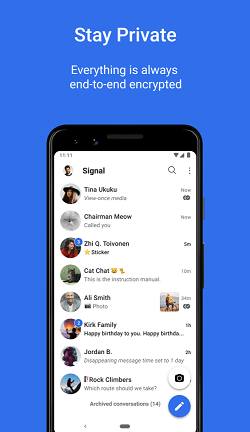
More importantly, Signal complies with GDPR 100%. And similar to Wickr, it’s available on iOS, Android, Linux, and Windows.
Security
Signal goes the extra mile to secure your data. But don’t get this wrong, Wickr is also good in this respect.
As for the actual storage protocols, the data lives on your device in an encrypted form. But some information is on Signal servers. The thing is, you need to provide a phone number when registering with the service and they keep that phone number on record.
The same goes for the time and date you joined and the date of your last log-in. That said, the app doesn’t log anything regarding your contacts or groups you’re in. In addition, they aren’t recoding whom you’ve been chatting with.
In other words, nobody can get your information unless they snatch your phone and somehow manage to log into the app.
As for the security protocols, Signal uses Perfect Forward Secrecy and proprietary Signal protocol.
Are There Any Negative Sides?
If you overlook the fact that you need to provide your phone number, there aren’t any negative sides. But Signal doesn’t provide support for Two-Factor Authentication.
This is something that might change with a future update, though it’s not that simple. With Two-Factor Authentication, you could be required to provide additional info and the company would log it.
The Winner Is…
It would be unfair to pronounce one or the other app as the overall winner. As mentioned, both apps are super secure and offer plenty of features to protect your communication.
The final choice boils down to you and what you expect from an encrypted messaging app.
So, what do you think, which app is better? Are you comfortable with sharing your phone number with Signal? Give us your two cents in the comments below.

















One thought on “Wickr vs. Signal – Which is Better? [October 2020]”