Windows vs. OSX – Which Is Faster
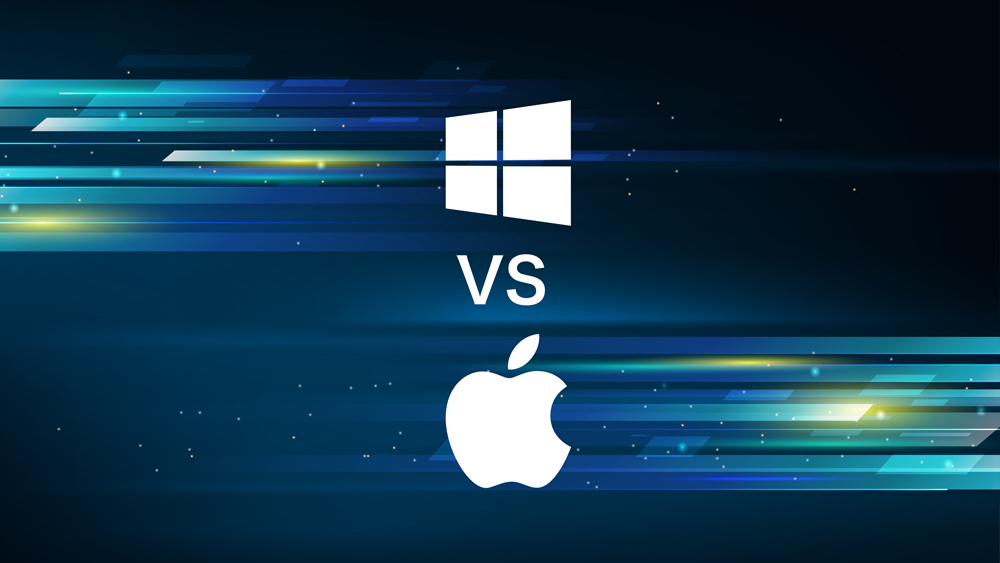
Which is the fastest OS? This computer-related debate is almost as old as the machines themselves. Naturally, Windows and Mac fans both tend to assume they have the fastest OS around. With both Windows and Mac rapidly releasing upgrades and new OS versions, how do they compare in terms of speed? Stay tuned to see the answer.
Speed Test
According to most speed tests, Windows comes out on top, being noticeably faster than the Mac OS. It is worth noting, however, that when it comes to comparing these two operating systems, running performance tests is not that common anymore. Mac basically looks nothing like Windows and vice versa, and their kernels are completely different.
This is why they are usually compared by their other upsides and downsides. So let us rephrase the starting question: which OS is more efficient and which one will let you finish your work more quickly?

Hardware
Let’s start with a hardware comparison because it’s closely related to the speed of these devices. With Apple, convenience is prioritized and you rarely have to come up with a hardware configuration yourself.
However, if you want more freedom, you’re better off with a Windows machine. Windows lets you configure the hardware with relative ease and implement upgrades should the need arise. Additionally, Windows is supported on devices such as the Raspberry Pi and most VR headsets.
PCs are faster than Macs as long as the price range is the same. However, a Windows computer cannot run macOS, while a computer with Mac as its native OS can run Windows.
Ease of Setting It Up
Windows and Mac are quite similar in this regard, and there is no clear winner. Both of these operating systems have their own account systems. If you make a Microsoft/Apple account, you get access to additional useful options such as device syncing and voice recognition.
Also, both operating systems install updates in a similar fashion, as well as device drivers for hardware that’s simple to read, such as keyboards or mice.
Login and Ease of Use
Starting with logging in, both systems are fairly straightforward, both with different advantages. Mac lets you sign in by using just your finger if you have a device with a Touch Bar. You can also sign in with another Apple device, such as an Apple Watch or iPhone if you have any of those near your computer.
Windows relies on Windows Hello for an enhanced login experience. It has fingerprint readers and a face login capability, but it doesn’t work on all devices that run the Microsoft operating system.
Looking at the elementary ease of use, the Windows Start menu is very hard to beat. It provides you with an easy way of opening apps, system settings, and recent files. The Mac OS relies on its Dock, which is an aesthetically pleasing way of getting to the applications that you use the most. Both are instinctively easy to use. But if you’re new to both of these operating systems, Microsoft wins here.
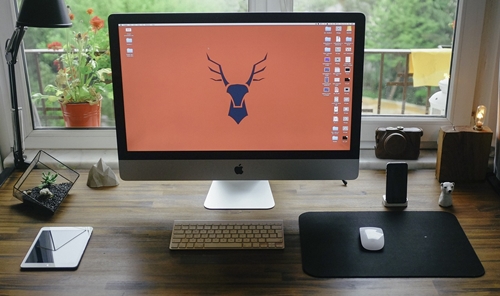
Supported Applications
One more thing that’s related to the general performance of your computer is the type and number of apps that these devices can run. At first glance, everything seems quite similar – for example, Adobe apps run nicely on both Windows and Mac, and speed shouldn’t be a problem.
But for more specialized needs, such as gaming, Windows tends to be the better option. It supports many more games than Mac does, and Xbox connects with it quite nicely, too. On the other hand, keep in mind that Mac is commonly called the go-to operating systems for people with creative jobs. Mac device screens are better, and the OS is well-suited for the appropriate software for these professions (for example, it supports a wide range of graphic design apps).
Gathering the Results
In the end, both of these operating systems are great. If your budget is not high, you should probably go with a Windows machine and configure the hardware to your liking. But when taking Mac into consideration, remember that it lets you run Windows.
Where do you stand on this debate? What would make you think about switching to the other operating system? Do you prefer a third option? Let us know in the comments below.

















One thought on “Windows vs. OSX – Which Is Faster”
This bolsters a larger point that any comparison without consideration of the intended user and application mix is in the abstract and thus academic. Buyers should have a clear understanding of both their intended application mix and technical computer skills before purchase.