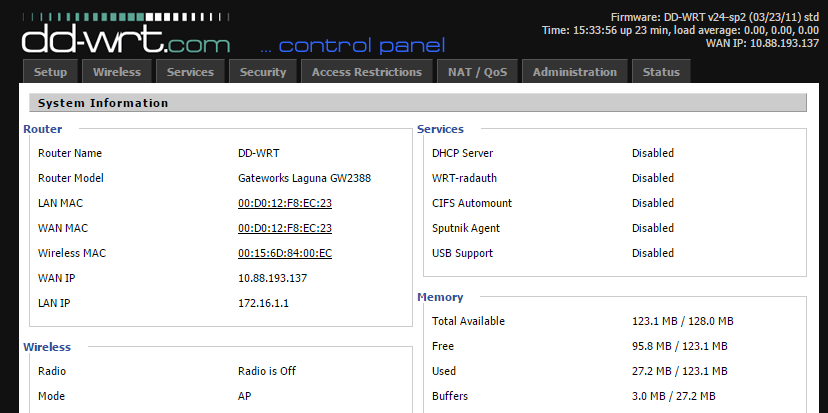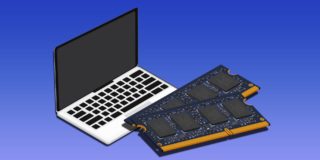Wireless Networking Guide – What is Custom Firmware?
Now that you know what a router does and which kind is right for you thanks to our two handy guides on the subject, it’s time to delve into the last topic of them all: customization. Not many people know this, but it turns out that these days if you don’t like the way your router is set up at default or feel like it’s missing a few vital features, you can actually install your own custom firmware that comes with all the bells and whistles you want.
But how do these custom installations work, and do they actually have any benefits over a standard router’s dashboard? Read on to find out.
What’s the Point?
Right out of the gate, it helps to know why you would ever want to tinker with your router’s firmware in the first place. Although the amount of functionality available on newer routers from the likes of D-Link, Netgear, Cisco and Linksys is growing larger every day, there are still a whole range of hidden settings that the hardcore networking enthusiasts know is only available on custom designed firmware like Tomato or Open WRT.
Like installing Linux on a machine that’s normally meant to use OSX, custom firmware opens up every nook and cranny of a router’s true capability, giving the user greater control over everything from the way the VPN feature routes any incoming or outgoing traffic, to overclocking options that let you max out the range and power of your networking hub to its absolute limit.
Custom firmware gives you as much control over your wireless networking experience as you could want, as well as providing a wider range of configurations when it comes to vital operations like creating firewall rules or locking down your media server with 256-bit AES encryption.
A Square Peg in a Round Hole
But for every router, there’s a different type of custom firmware designed to run in place of the dashboard it has already got. Whether you install DD-WRT, Tomato, or Open WRT, it all depends on the model of device you have, as well as the type of functionality you’re looking to achieve that your current router doesn’t already have.
Upgrading to unknown firmware can be a dangerous prospect for someone who doesn’t know what they’re doing, and matching your model to its appropriate custom firmware is the most important part of getting started on the right foot. If you need to find out what types of custom software are out there or what you can actually install depending on the model of your device, you can visit any one of the three respective links above to search on each website for whether or not your router is compatible .
Last, if you feel like you’re up to the task and you’ve got a WiFi hub that will get the job done but still aren’t sure if custom firmware is worth the hassle, the folks behind DD-WRT have been kind enough to provide their own HTML5 mockup of what you could expect from your router if you ran their firmware instead. You can use this tool to navigate around, compare the features of a custom firmware to what your router already takes care of, and see if the switch would be worth it for your specific needs.
Custom firmware may not be for everyone, but the sheer number of customizable tweaks and settings it ads to your WiFi is certainly enough to entice anyone who’s interested in having ultimate flexibility on their home network.