The Best YouTube Blockers for Android
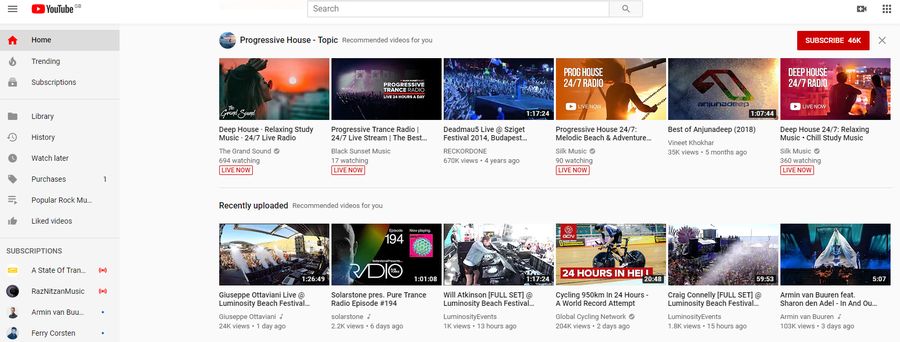
Watch YouTube often and get tired of all the ads? Want to know how to block the majority of ads from YouTube? Use Android? If you answered yes to any of those, this tutorial is for you. I’m going to list some of the best YouTube ad blockers for Android.
Most of us wouldn’t mind ads if they were relevant, advertised products we might actually want to buy, didn’t use up too much data or slow the page down and didn’t risk infecting us with malware. Even though the advertising industry says they understand this, nothing seems to happen. YouTube has improved its ads in many ways but there are still a lot of them.
To avoid ads in YouTube, you have to watch your content in a browser rather than the YouTube app. You cannot block ads within the YouTube app at all so that’s a bust. You can block display ads and overlay ads, but not those embedded within a video whether they are skippable or not. Thankfully, most video uploaders realize how annoying unskippable adds are and keep them to a minimum. The best YouTube ad blockers can help with those display and overlay ads but will struggle with any ads built into the video itself.
If you want a totally ad-free YouTube experience, your only option is to pay up for YouTube Premium. This stops most advertising, included embedded ads and removes all but those the uploader uses to sell their own or promoted gear.
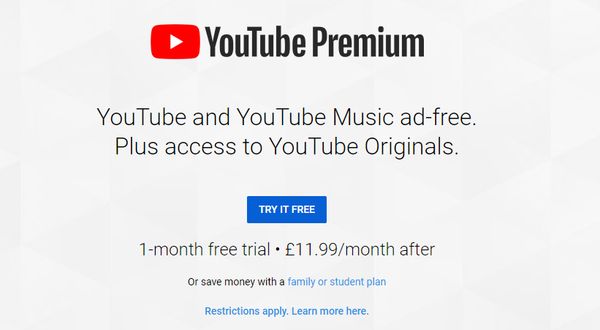
YouTube ad blockers for Android
Traditional ad blockers can handle the display and overlays ads in YouTube but they cannot stop embedded ones. As far as I know, there is no ad blocker anywhere that can remove those ads from videos.
Ad blocking extensions don’t work on mobile. Instead you install an ad blocking browser. They work the same way as Chrome or Firefox but have ad blocking abilities built in.
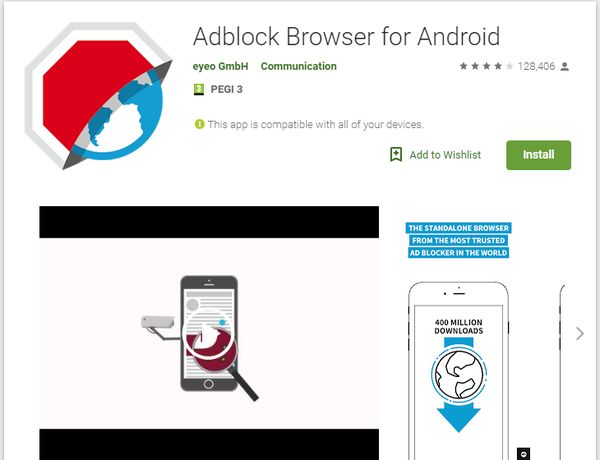
Adblock Browser for Android
Adblock Browser for Android is the mobile equivalent of Adblock Plus and is made by the same people. If you access YouTube through this rather than the app in Android, you will automatically skip the display and overlay ads. There is also the added advantage of skipping most other ads on other websites too.

Free Adblocker Browser
Free Adblocker Browser works in a similar way. It’s a replacement browser with ad blocking built in. It’s fast, simple and looks and feels a bit like Chrome. It has tabbed browsing and blocks most ads on most sites. It has the same limitations as all of these ad blockers in that it cannot block embedded ads in videos but can make using YouTube a much simpler experience.
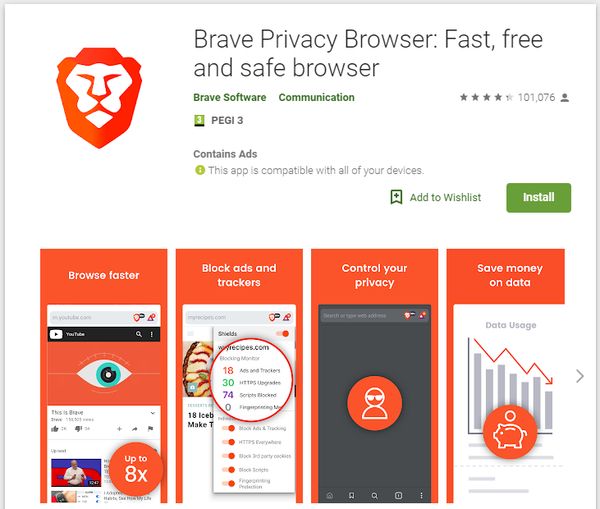
Brave Privacy Browser
I use the Brave browser on all my devices including desktop. It’s fast, blocks ads automatically, has all the features of Firefox and Chrome and has no interest in your data. The fact that it blocks most display ads in YouTube is just a bonus. It loads pages quickly, can use favorites from other browsers and seems to use less battery than other browsers too.

AdBlocker Ultimate Browser
AdBlocker Ultimate Browser is another YouTube ad blocker for Android that works well. It also blocks ads from everywhere else you might visit too for good measure. The browser works pretty fast, is easy to use, blocks the vast majority of ads and speeds up your entire browsing experience. I had no issues with using the browser during testing and left it installed on my phone alongside Brave just in case I might need it.

AdBlock Browser Free
AdBlock Browser Free is another ad blocking browser that can make YouTube and any website a cleaner experience. It’s fast, easy to use, works like most other browsers and doesn’t take up too many resources. Ironically, it contains its own ads but they don’t get in the way too much.
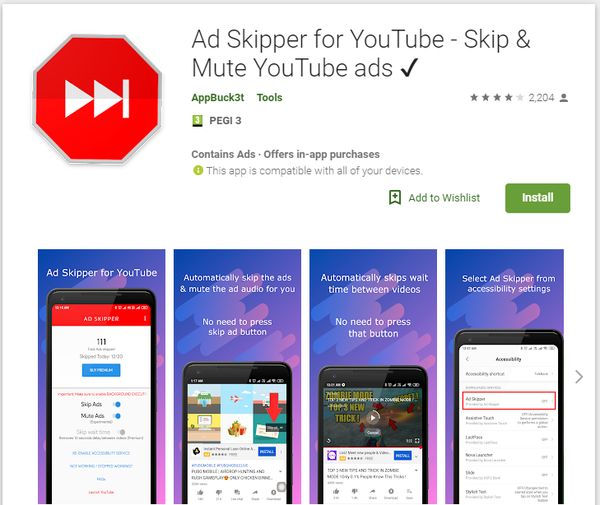
Ad Skipper for YouTube
My final suggestion isn’t an ad blocker but something slightly different. Ad Skipper for YouTube does exactly what it says it does. It automatically skips those embedded ads in YouTube so you don’t have to put up with them. It also mutes unskippable ads so you don’t have to put up with those either. I tested this for over an hour on half a dozen different videos and it worked every time.
Support the creators you like
I am all for ad blocking. I think nothing will change an industry faster than voting with your wallet. That said, I am also for supporting the creators you like by whitelisting their websites. Ads aren’t an elegant way to keep the lights on but they are what we have right now. If a website provides a cleaner ad-supported experience, please consider whitelisting them!
















