How to Use the New Dark Theme in YouTube for iOS

The official YouTube app for iOS uses a light theme by default, with bright white and light gray colors. While this color theme is fine in most situations, it may be a bit harsh at night or in other low-light situations.
The good news, however, is that Google has just released an update that adds a new YouTube dark theme, and it can be enabled with a quick trip to the YouTube app settings. Here’s how it works.
Enable YouTube Dark Theme in iOS
First, grab your iPhone or iPad and launch the official YouTube app for iOS. Next, find the user icon in the top-right corner of the screen. If you’re logged in, this will be a circular version of your Google profile picture. If you’re not logged in, you’ll just see a gray circle with a placeholder head icon. Note that you don’t need to be logged in with a Google account to enable the YouTube dark mode.
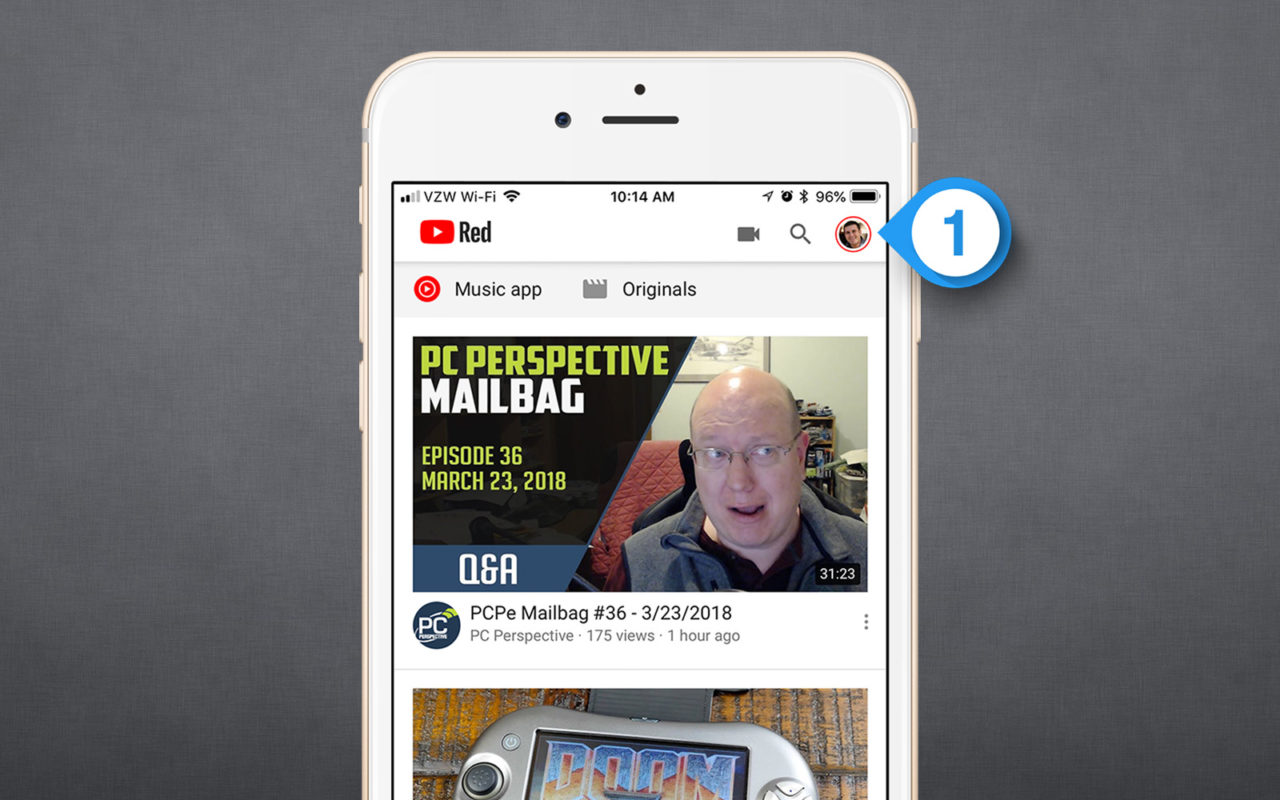
After tapping the user icon, select Settings on the page that appears.
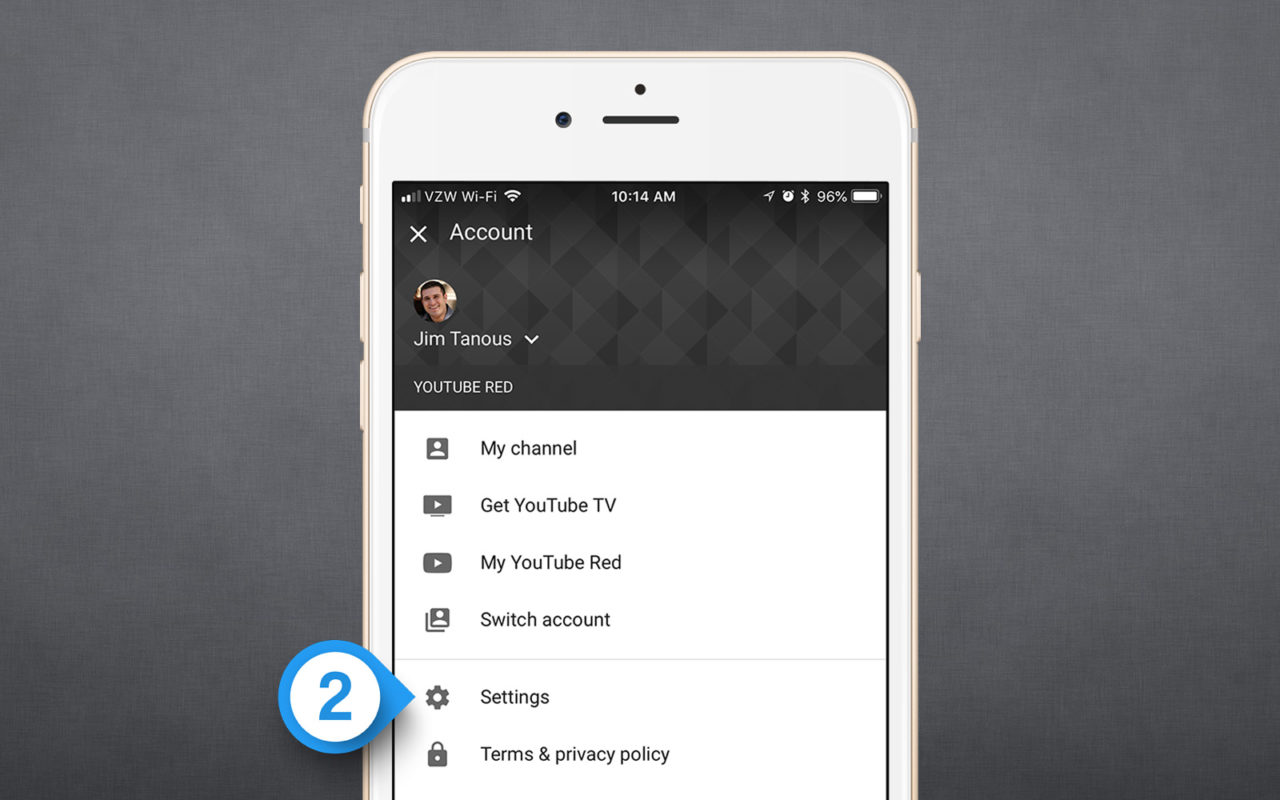
On the Settings page, find the section labeled YouTube and you’ll see the first option in that category is Dark Theme. Tap the slider to its right to enable it.
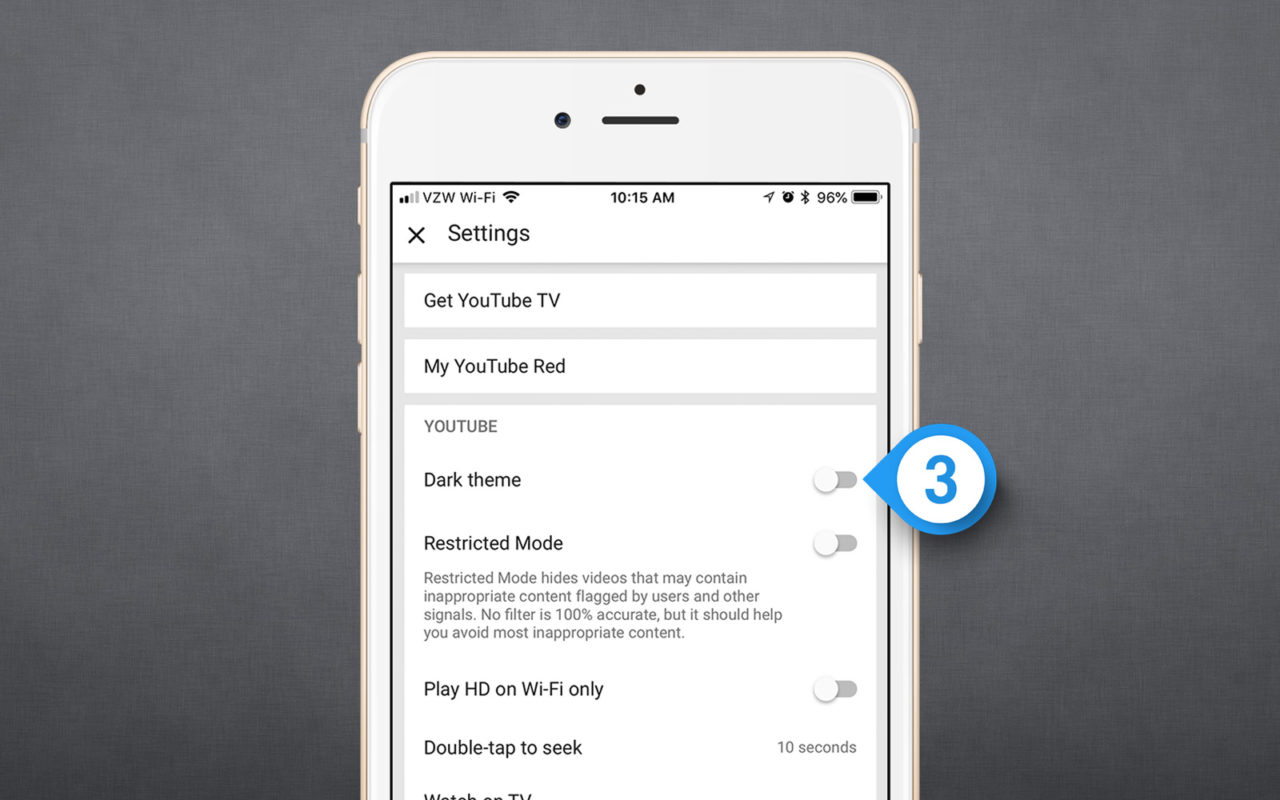
You’ll notice that the change immediately takes effect, and the white and light gray colors of YouTube’s default theme are replaced with dark grays and black. You can now tap the “x” in the upper-left corner to exit the Settings and return to the main YouTube interface.
If you later decide that you don’t like the dark theme, you can revert to the default light them by repeating the steps above and then toggling the Dark Theme slider back to “off.”
What If the YouTube Dark Theme Option is Missing?
If you’ve followed the steps above and you don’t see the Dark Theme option in Settings, make sure that you’re running the latest version of the YouTube app. As mentioned at the start of this article, the Dark Theme is a new addition to the app, so if you’re running an older version you won’t see it.
The version of the YouTube app for iOS as of the date of this article’s publication is 13.10.7.




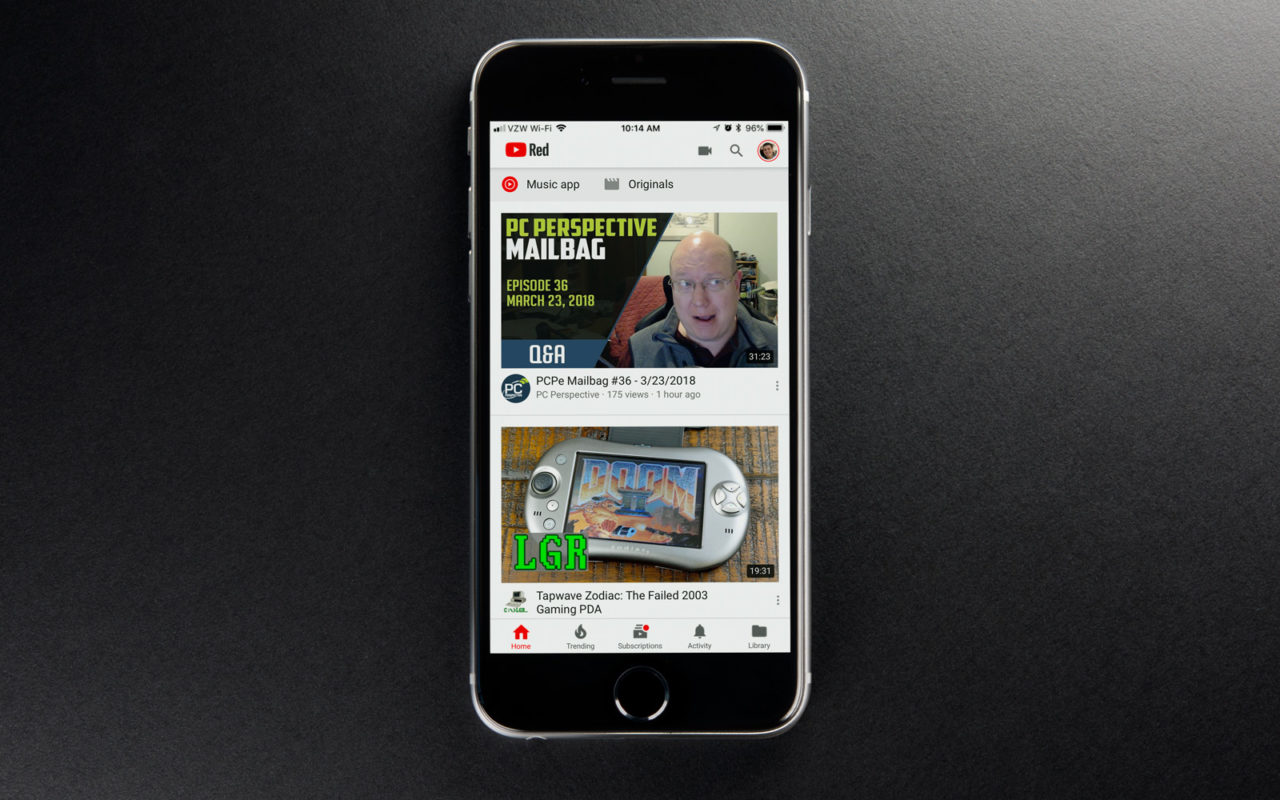













One thought on “How to Use the New Dark Theme in YouTube for iOS”