Is Youtube-mp3.org Safe to Use?
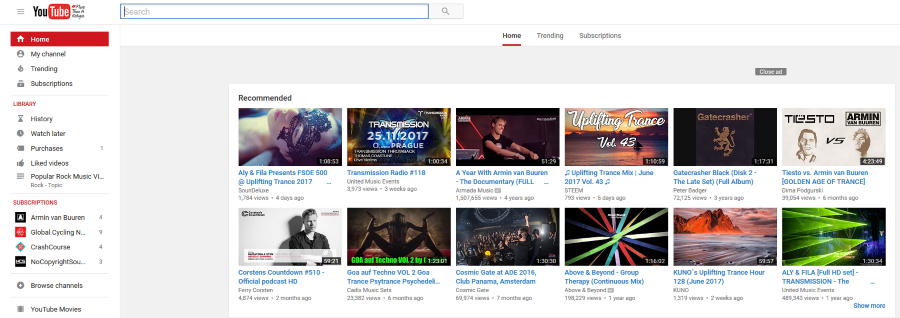
Converting YouTube videos into MP3 files is nothing new. In fact, TechJunkie covered it recently in ‘How To Convert YouTube Videos to MP3’. A computer support client asked me last week if the website Youtube-mp3.org was safe to use to do the same thing. From a cursory investigation, it appears that it isn’t.
Youtube-mp3.org is one of many websites that offers to take a YouTube video and convert it into an MP3 file for you to download. It takes a video stream, captures it, and converts it online. It will then make the MP3 file available for you to download.
The question of whether Youtube-mp3.org is safe to use or not comes down to two questions.
- Is it legal?
- Does it serve malware or other malicious code?
Let us take a look at both of these questions and get to the bottom of them.

Is it legal?
In a word, the services that Youtube-mp3.org offers are illegal. It is legal to stream content from a legitimate provider as long as you do not retain or record that stream. Viewing a video on YouTube is (obviously) legal. Capturing that stream and downloading it is not.
If the video is copyright free, it is legal to capture and convert it. Unfortunately, these are few and far between. Many that do exist are of dubious quality, too. There are a few diamonds in the rough, though, mainly from up and coming artists. It is definitely worth looking into, for anyone curious.
Apparently, Youtube-mp3.org is currently being sued by the RIAA in Los Angeles for enabling stream ripping. According to the court papers, Youtube-mp3.org sees up to 60 million unique visitors every month, and the website makes tens or hundreds of millions of tracks available for illegal download. The RIAA is seeking $150,000 per track in compensation.
What does this means for you? Not much at the moment, as the RIAA and other organizations are going after the providers of this service, rather than the people utilizing the service. However, that is not to say that they won’t go after users later. Much depends on whether the court finds Youtube-mp3.org guilty or not.
So is Youtube-mp3.org safe in a legal context? No. The RIAA is going after the website and may come after users, too. While there is no evidence to say they are planning such a move, it isn’t wise to assume that will always be the case.
Is Youtube-mp3.org safe from malware?
There is no definitive answer to this question. There is no question over the safety of the website itself, as there has been no mention of it serving malware or anything unpleasant. However, the site serves third-party advertising that can easily be hacked.
According to Norton Safe Web, Youtube-mp3.org is regarded as safe. However, that’s only the website itself, and user feedback says ads and popups are not so safe. While feedback is notoriously unreliable, there are enough negative reviews to give a prospective user pause and make consider whether the site’s advertising remains secure or not. Of course, these could have been planted by the recording industry to convince people not to use it, but they could also be real.
So is Youtube-mp3.org safe from malware? It seems that the website itself is, though that may change, and some of the ads are not.
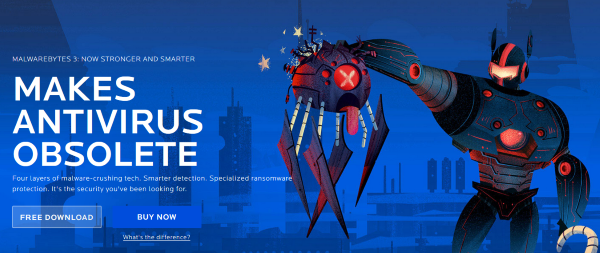
How to protect yourself when using Youtube-mp3.org
There is no evidence to suggest Youtube-mp3.org is purposely serving malware, spying on users, or doing anything you might not like. However, you never know what ads will be generated whenever you use the site, and you need to protect yourself and your computer when using less than legal websites like this.
Any website that uses third party advertising is susceptible to hacking or to serving drive-by malware. This is known as malvertising and is one of the many reasons why ad blockers are so prevalent in society right now. It isn’t all about freeing ourselves from the tyranny of obstructive or intrusive advertising, but also to protect ourselves from this threat. Just last year, some very trusted websites were serving malware to visitors.
Block ads
The most effective ad blocker I know if is the host file blocker from Winhelp2002. I use it at work and I use it at home. You can install the free modified hosts file on any Windows computer and it automatically blocks all ad networks. It is free, regularly updated, and very effective. As far as I know, it is the most effective ad blocker out there.
The downside of using host file blocking is that you cannot whitelist ‘friendly’ ads. TechJunkie and other websites like it depend on advertising revenue to survive so need advertising to help fund the great quality content you see here. Wherever possible, always try to whitelist advertising you don’t find intrusive to help fund the sites you like.
Of course, some people also use Macs and, regardless of the reputation for being durable, would like that extra layer of protection as a precaution. In that case, Adblock Plus is likely the most well-known free ad blocker available. However, it does have a reputation for being unreliable, and more people are beginning to turn to uBlock Origin. Both of them are free and work on a variety of browsers, and they allow you to whitelist specific websites or turn them on and off at your leisure.
Use a good virus and malware scanner
Every computer or device that has internet access should have a good quality antivirus and malware scanner. You need to allow them to update themselves if they can and automatically scan your computer when idle, or at regular intervals.
There are lots of free and paid-for antivirus products on the market from some very trusted names. I use free antivirus software, as the protection offered is exactly the same as subscription products. You just don’t get as many product features as those paid-for products.
I also use a separate malware scanner, Malwarebytes. It is also free, but needs to be manually updated and run. I run an antivirus scan and a malware scan a couple of times a week because I work online. It is a good idea to run a scan at least once per week for normal users.
Use a VPN
A VPN stops anyone seeing what you are doing and where you live, and is a vital component in achieving real privacy. Regardless of whether Youtube-mp3.org users will be targeted or not, every internet user should have a VPN running on every device that accesses the web. That should include mobile devices, too.
Quality VPN providers will have both mobile and desktop versions of their app, which will allow you to remain hidden and safe regardless of where and how you use the internet. If you would like to know more about VPNs, read ‘What is the Best VPN Service?’ and ‘How Does a VPN Work?’. Both are designed with new users in mind.
There is nothing to say Youtube-mp3.org can’t be safe to use, but a few practical protections make good sense regardless of what website you frequent. Use them constantly to keep yourself safe online!

















2 thoughts on “Is Youtube-mp3.org Safe to Use?”