How To Link Your Fitbit with Amazon Echo

Your Amazon Echo can get linked to your Fitbit. Don’t know how to enable that function? Well, you must enable Fitbit as a skill Alexa can use with your Amazon Echo. Just say “Alexa enable Fitbit skill.”
Then, Alexa advises you that you’ll need to link your Fitbit account information through the Alexa application.
We’re going to jump right in and you’ll be getting your Fitbit stats from you Amazon Echo via Alexa in no time.
Open the Alexa App
Go to the Alexa application on your smartphone or mobile device and link your Fitbit account information within it Then, you’ll be able to use your Amazon Echo and Alexa to find out certain stats that your Fitbit has collected.
- The first thing to do is say “Alexa enable Fitbit skill.” Then, open your Alexa application on your smartphone or mobile device. Next, you’ll link your Fitbit account. Tap on Link Account under where it tells you you’ve successfully enabled Fitbit.

- Then on the next screen, you’ll see that the Amazon Alexa Application has brought you to the Fitbit Log in page. So, enter your Fitbit email and password. This links your Fitbit account to the Amazon Alexa app and your Amazon Echo.

- After signing into your Fitbit account, you’ll need to allow Amazon Alexa to use the Fitbit skill. Just tap on the pink allow button.

- The last screen lets you know that you’ve successfully linked the Fitbit Skill with the Amazon Alexa app.

Now you have linked your Fitbit to your Amazon Echo, allowing the Alexa app to use the Fitbit skill. Once everything is connected, try asking Alexa a question. “Alexa, ask Fitbit how I slept last night.” She’ll give you the specifics. Alexa tells you that as of however many hours ago you fell asleep at 9 PM, you’ve slept 5 hours and 30 minutes then, adds a quirky comment to end the conversation.
Learn More Fitbit Skills
If you need some guidance on how to use the Fitbit skill from the home screen of the Alexa application;
- Go to the upper left of your screen and tap on the three horizontal lines.

- Then, tap on Skills.

- The All Skills page opens. Tap on Your Skills in the upper right-hand part of your screen.

- You’ll see the Fitbit skill in the list, tap it.

- Next, examples of what kind of questions and how to phrase them to your Amazon Echo with Alexa are listed.

So, we’ve linked our Fitbit account to the Alexa application and we can use the Fitbit Skill with our Amazon Echo. To learn more Fitbit skills just head to the Alexa app on your smartphone or mobile device. That’s it. Now you know how to use your Fitbit with your Amazon Echo device.





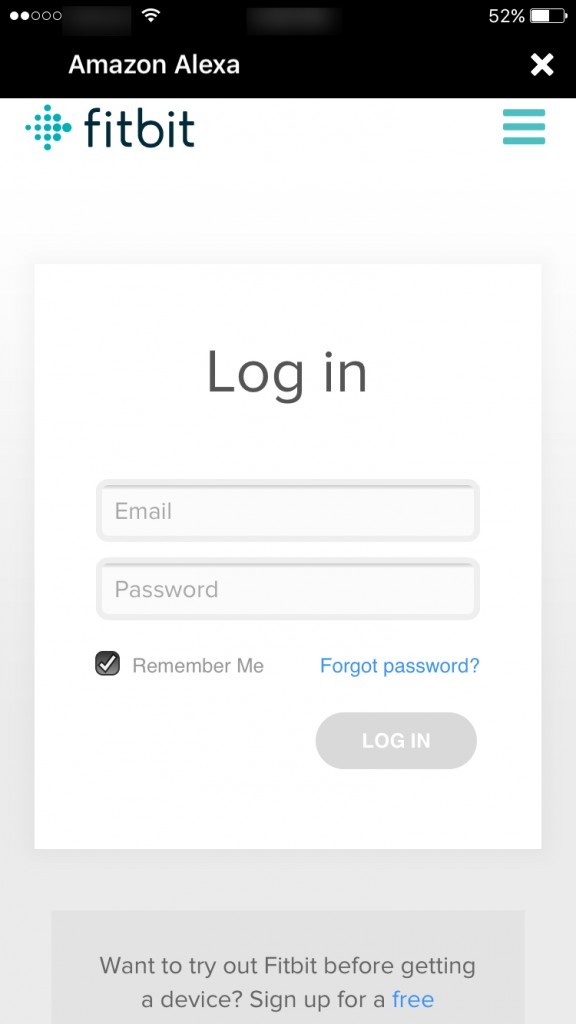
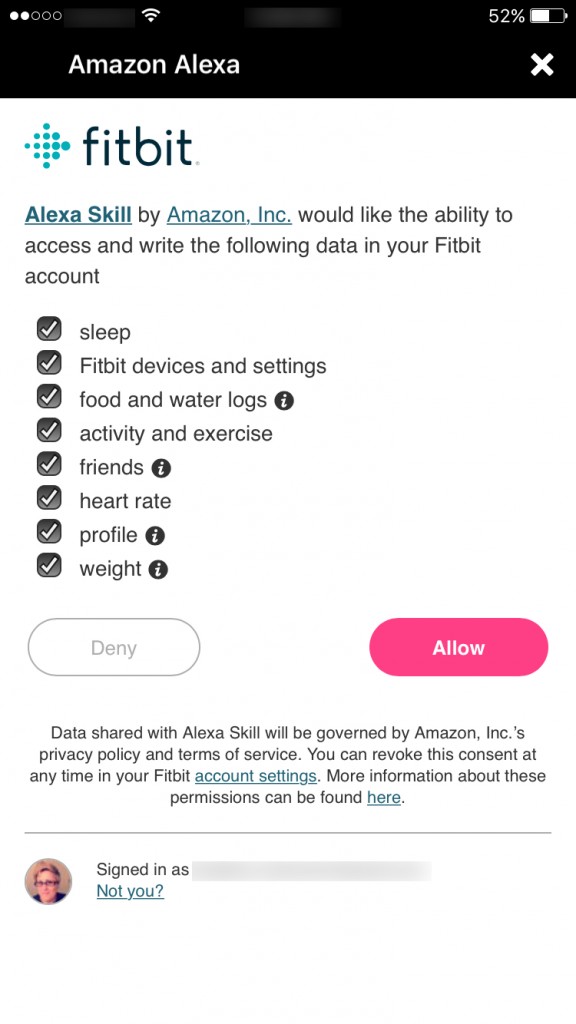
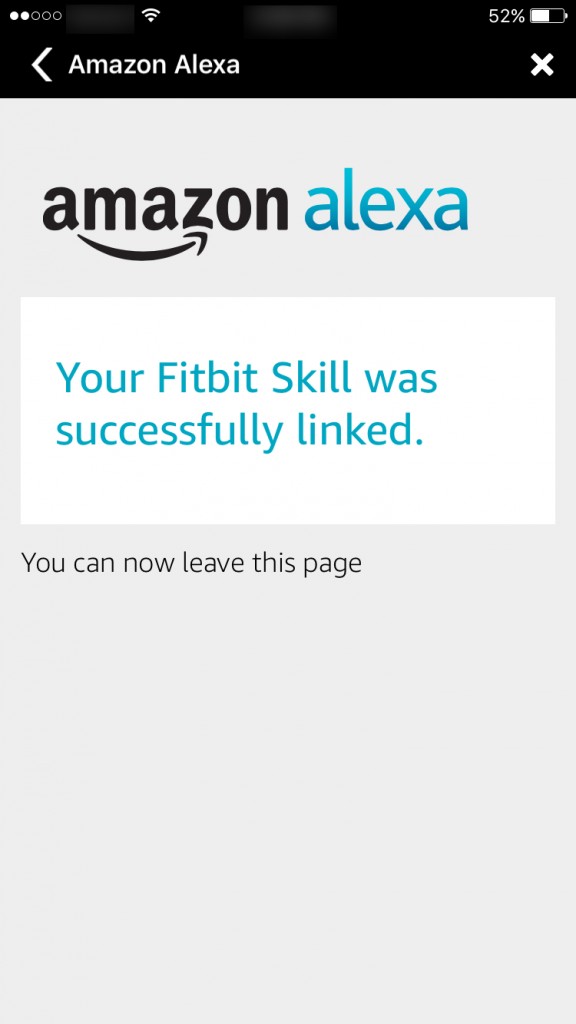
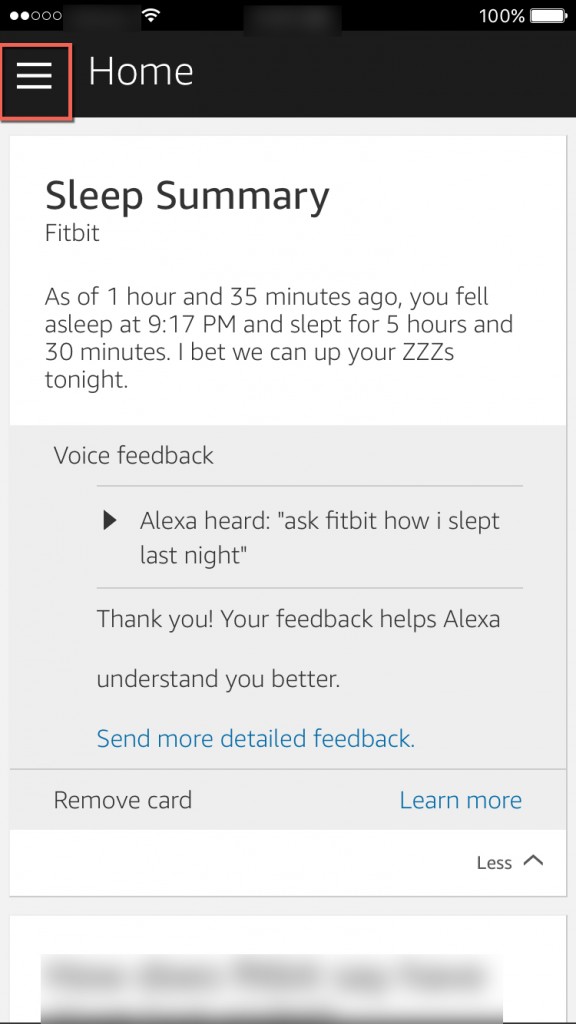
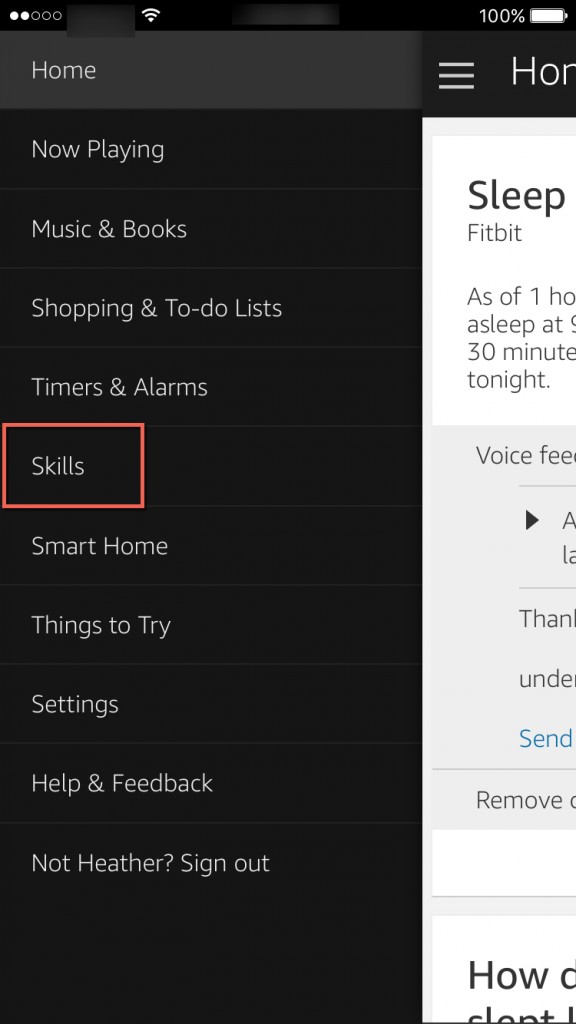
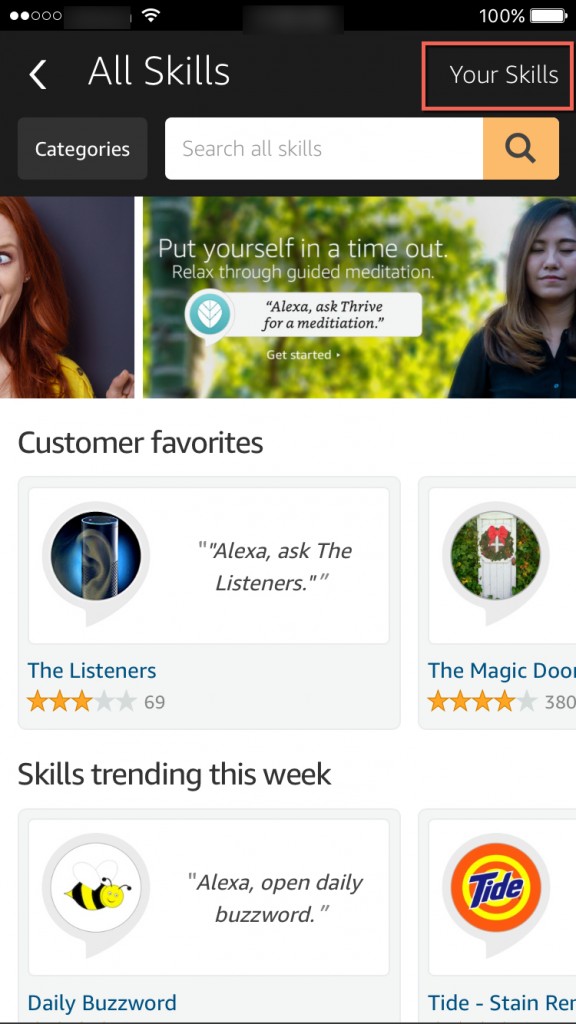
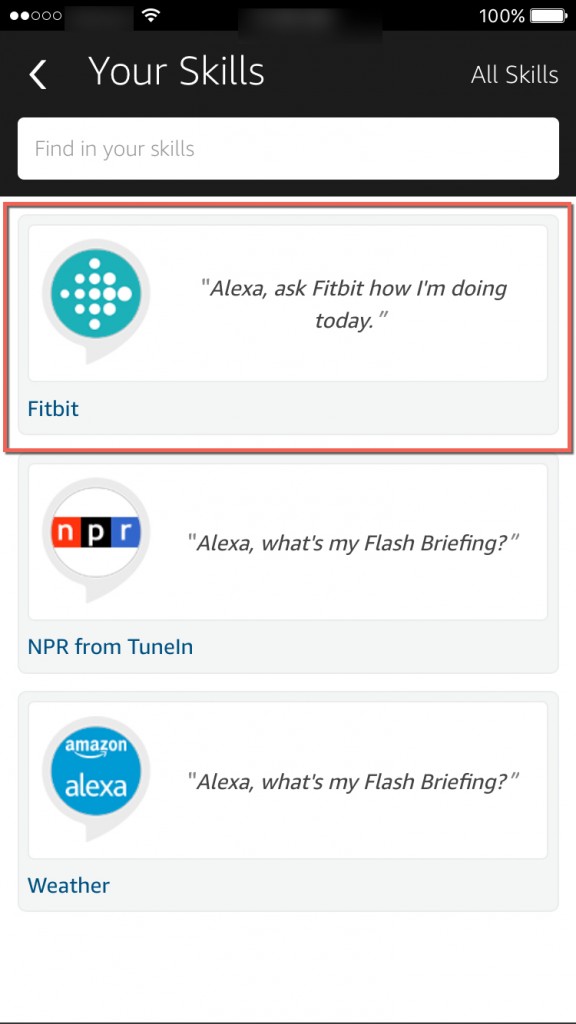
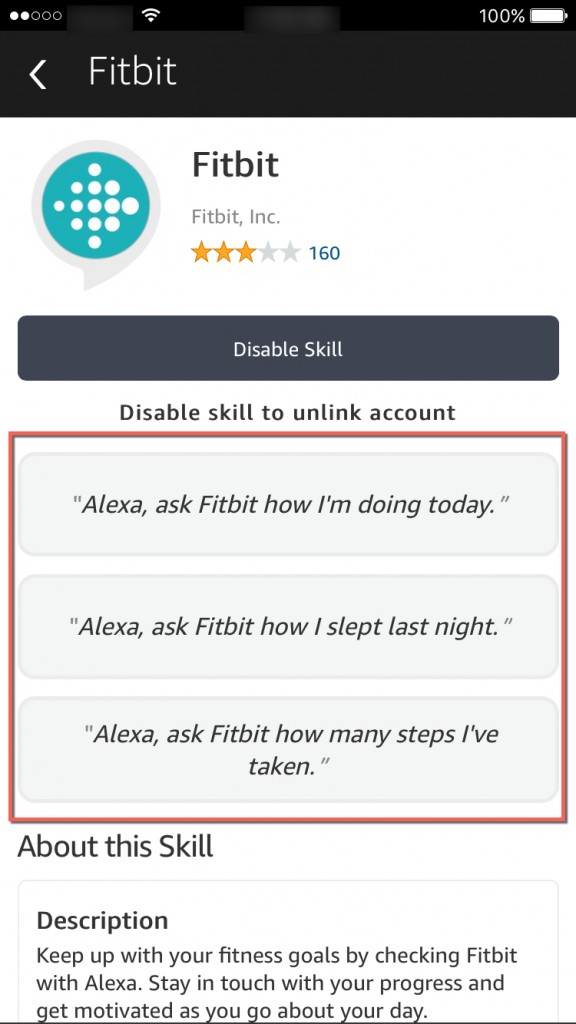












2 thoughts on “How To Link Your Fitbit with Amazon Echo”
We only ever login to one account, if i login to my real Amazon second account i don’t have access smart home and echo list.
So how do i switch to use my fitbit ststs