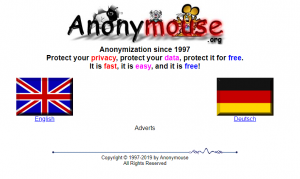How to Unblock Websites at School, Work And Home

If you use computers in a corporate workplace, libraries, or educational institutions, you have probably run into the problem of the institutional IT department blocking certain websites and making it impossible to access resources that you may need or want. It’s not just the obvious blocked sites that we’re talking about here (sites with recipes for chicken soup, of course – what were YOU thinking of?), it’s social media sites like Facebook, video resource sites like YouTube, and so on.
It’s useful to have the ability to bypass these restrictions when you need to. One technique is to know the methods used to block a website and to block a website on Mac and then simply reverse the process in order to unlock a site. However, many times (in fact, usually) in an institutional setting you will lack access to the resources needed to unblock a website manually. In this article, I will show you how to gain access to blocked sites using tools that you can generally have access to even on a locked-down network.
(Want to save time and just unblock YouTube so you can get your cat video fix for the day? Check this out: How to unblock Youtube at school and at home,)
Which Websites Are Most Commonly Blocked?
There are a lot of sites that you might want to visit but that The Man is oppressing you by locking down. Besides Facebook, other blocked websites that you want to unlock may include Instagram, Google News, Twitter, Flickr, Hulu, LinkedIn, Ebay, Reddit, Technorati, StumbleUpon, Wikipedia, YouTube, etc.
Proxy Websites

The most straightforward method of gaining access to a blocked site is to use a proxy website. Proxy sites (also known as anonymizers) are handy websites that present an innocent front to the world. However, when you visit the proxy site you can enter any URL in the proxy interface, and the site will load the desired web page(s) for you and display them on your browser, without the blocking software on your network ever being the wiser. There are many anonymizers available online. Two popular free ones are Anonymouse and KProxy, but there are always anonymizers coming and going. In addition, over time sophisticated IT departments have begun adding the proxy sites to their ban lists, creating a kind of arms race; a server that works today might not work tomorrow. Fortunately, there are always new ones. We maintain a list at the Top 50 Free Proxy Server Websites as well as Best Free Proxy Sites.
Accessing Unblocked Search Engines at School
You will need to have multiple techniques and approaches to unblock web sites in school or at work. As with proxy servers, there is an ongoing arms race between the people who want to shut down access to information online, and those who want information to be free. Here is a collection of techniques that you can use to try to gain access.
Use IP Address Instead of URL in Browser
One method of evading a relatively simple blocking system is to use the IP address of a website rather than its text URL. You can type the IP address into your web browser and it will take you to the site with that IP address. You can find the numeric IP address of a given URL using this tool. For example, typing “www.techjunkie.com” and “104.25.28.105” into your browser would take you to the TechJunkie website – except that TechJunkie is configured to reject direct IP addressing for security reasons.
Use TOR
TOR, also known as The Onion Router, is a free software that protects the privacy and security of its users. The way that TOR works is that it relays your IP address through several different points across the world to prevent the original data from being recognized. The main drawback to TOR is that it’s slow since it does go through multiple sources to get to the website. You can install TOR on a flash drive and gain access to the Internet (including the Deep Web). This is a fairly big topic, and we have a whole article about using TOR to navigate the Deep Web.
IP Hiding Software
Sometimes the blocking functionality of your IT department is based on your IP address, rather than the IP address of the site you’re trying to load. In this case, you need to convince the network that the machine you are using has a different IP address (usually from a different region). That’s where free IP hiding software tool UltraSurf comes into play, allowing you to visit a blocked website at school. While free software like UltraSurf doesn’t have the full feature set of commercial IP hiding software, it should be more than sufficient to get around your school’s IP blocks.
VPN Software
VPN or Virtual Private Network Software can be described as a tunnel under the public network that offers more anonymity than proxy websites as it also encrypts the data transferred by the blocked website thus offering complete anonymity when you access your favorite web applications. Although most VPN software are available as paid software only, HotSpotShield is a popular free alternative.
Changing DNS servers
Sometimes when a website is blocked, it’s because the DNS servers (the servers that lookup the text URL and convert it to a numeric IP address) prevent refuse to share the location of the blocked website’s servers. In this case, the easiest way to unblock a website would be to change the DNS servers to use the OpenDNS’s or Google’s DNS. Using this method to unblock any website will also increase your internet speed.
Cache
Different search engines like Google, Yahoo and Bing have a cache of web pages indexed. If you search for the website you want to unblock on these search engines, just click on the cached link that is given next to the result. That link is served up by the search engine, not the site, and so the forbidden URLs never trigger the blocking software.
Do you have any tips for bypassing locked-out Internet sites? Share them with us in the comments below!
Want to learn more about TOR and the Deep Web? Check out this audiobook bundle that will teach you everything you need to know.